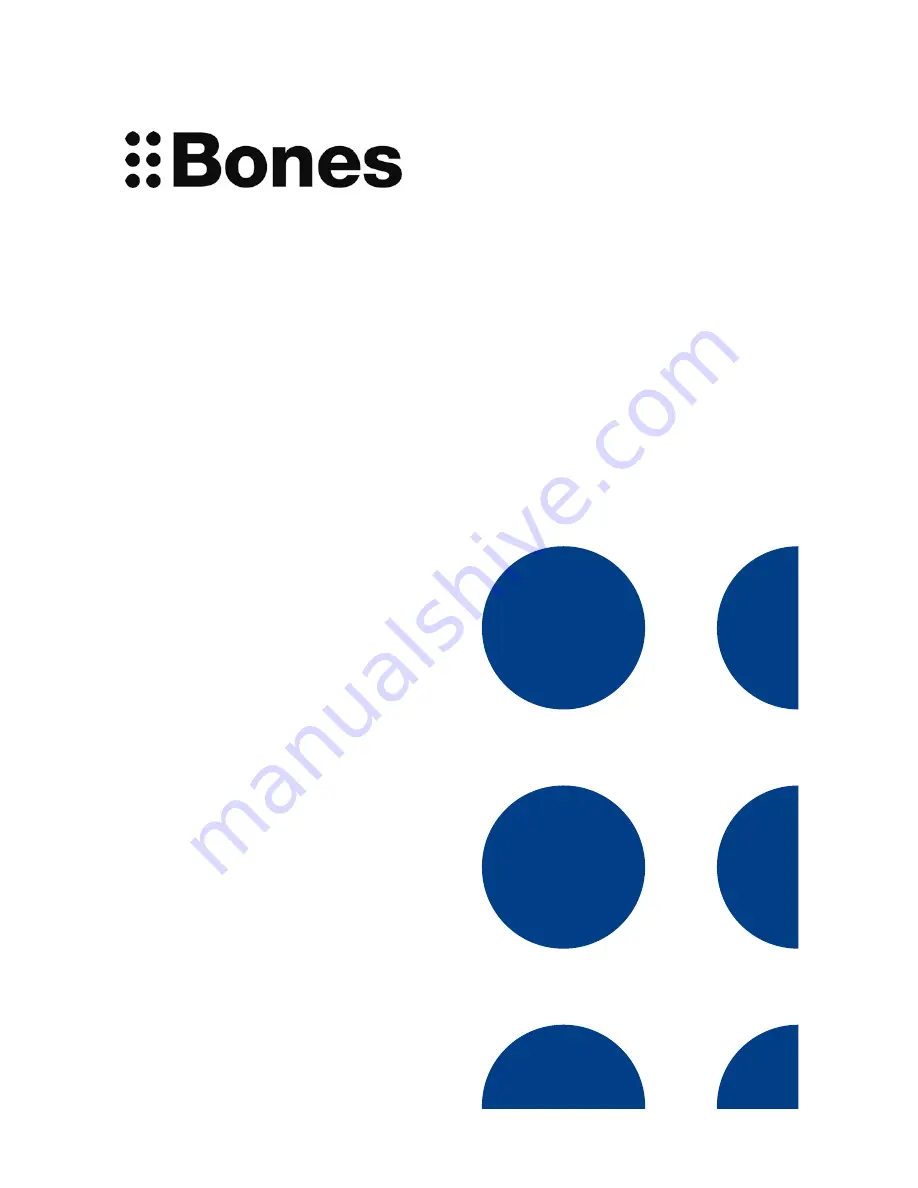
Milestone 112
Manual
www.bones.ch
FW1
Grafikelemente
Grafikelement vom Bones Logo
Das Punkte-Bildelement vom Bones
Logo kann auch als grafisches Element
eingesetzt werden. Bilder und Grafiken
sollen aber nie gemischt werden. Die
Grafiken sollen nur in den definierten
Farben und eingesetzt werden.
f
Gestaltungsvorlagen
10




























