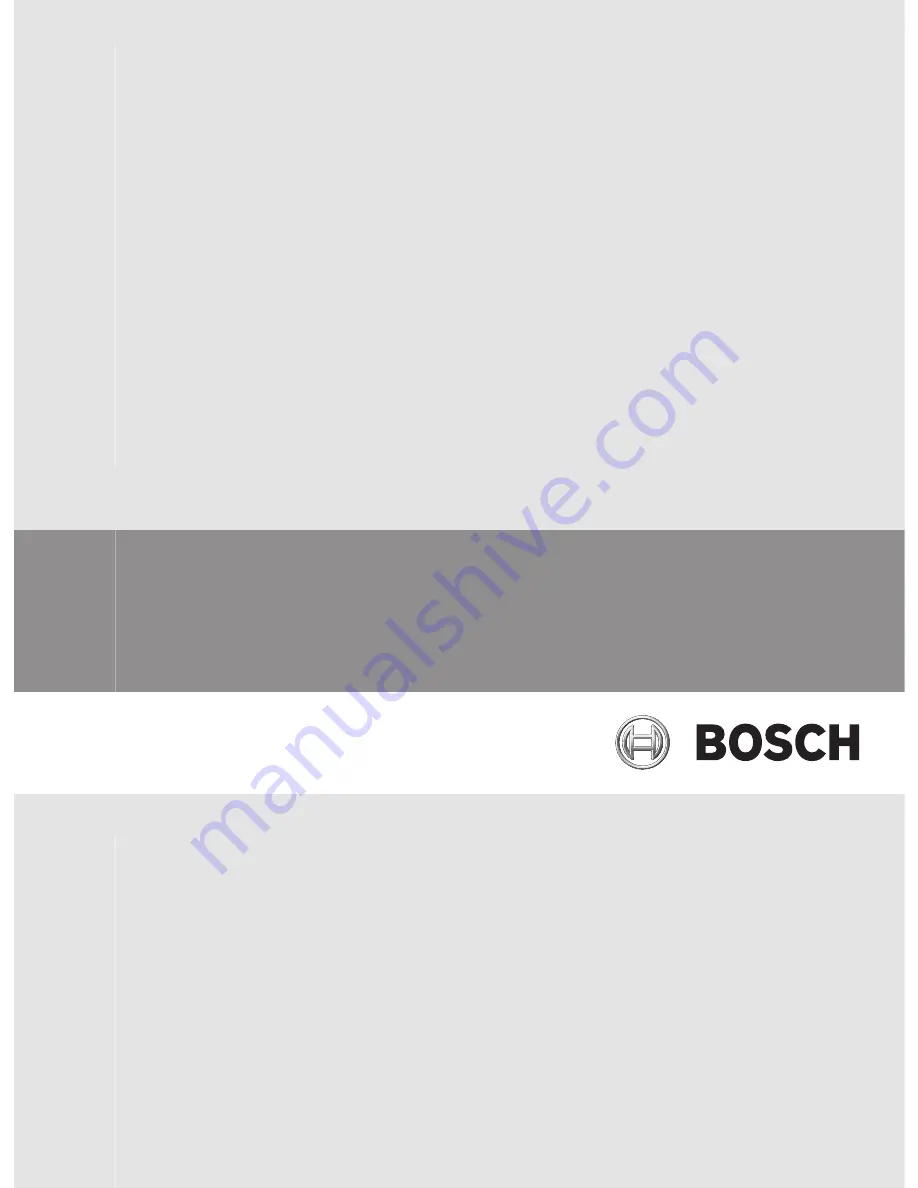Reviews:
No comments
Related manuals for PAVIRO PVA-2P500

114
Brand: NAD Pages: 2

106
Brand: NAD Pages: 2

1606
Brand: B&K Pages: 24

A-60
Brand: Accuphase Pages: 23

X604
Brand: Xtant Pages: 19

603X
Brand: Xtant Pages: 2

CA-1
Brand: XINDAK Pages: 12

Renaissance Signature Mk II
Brand: VAC Pages: 12

Sonic Frontiers Power 1
Brand: Sonic Frontiers Pages: 17

Crush PiX 50BXT
Brand: ORANGE Pages: 15

SLO-30
Brand: Soldano Pages: 8

THE KING
Brand: Audeze Pages: 16

LCS652
Brand: Signal Pages: 16

Vidur
Brand: deBont Pages: 10

LNW-450
Brand: HAMTRONICS Pages: 3

K-9604
Brand: Karbon Audio Pages: 19

Strain Gauge/Load Cell Bridge Amplifier FBDA
Brand: B&B Electronics Pages: 10

CHAMP PC30D
Brand: DTC Audio Pages: 4