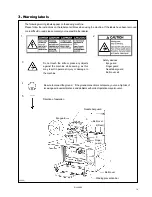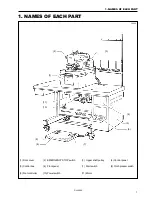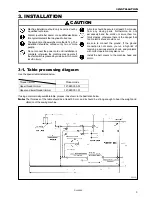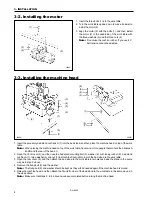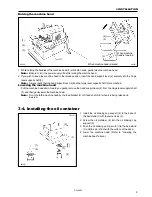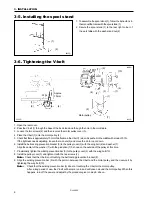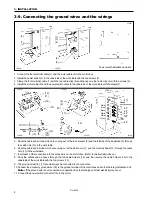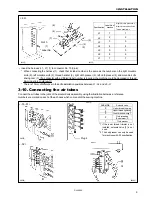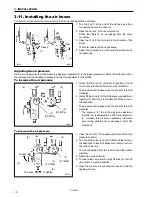Reviews:
No comments
Related manuals for DH4-B980

JK-T781E
Brand: Jack Pages: 66

k4 Series
Brand: Jack Pages: 132

6-1
Brand: Singer Pages: 72

2522LE
Brand: Janome Pages: 6

SINFONIA GF6
Brand: Necta Pages: 44

OKIFAX 4550
Brand: Oki Pages: 128

BD 44 180
Brand: Kärcher Pages: 54

MSB-11 ORB
Brand: Pacific Floorcare Pages: 24

Blizzard 1200
Brand: Malanbao Pages: 6

HZL-E71
Brand: JUKI Pages: 72

EF4-B641
Brand: Brother Pages: 56

DB2-B797
Brand: Brother Pages: 2

DB2-B797
Brand: Brother Pages: 28

DB2-B773-003
Brand: Brother Pages: 67

DB2-B773
Brand: Brother Pages: 21

Duetta 2 4750D
Brand: Brother Pages: 48

DB2-B773
Brand: Brother Pages: 84

E-100M
Brand: Brother Pages: 66