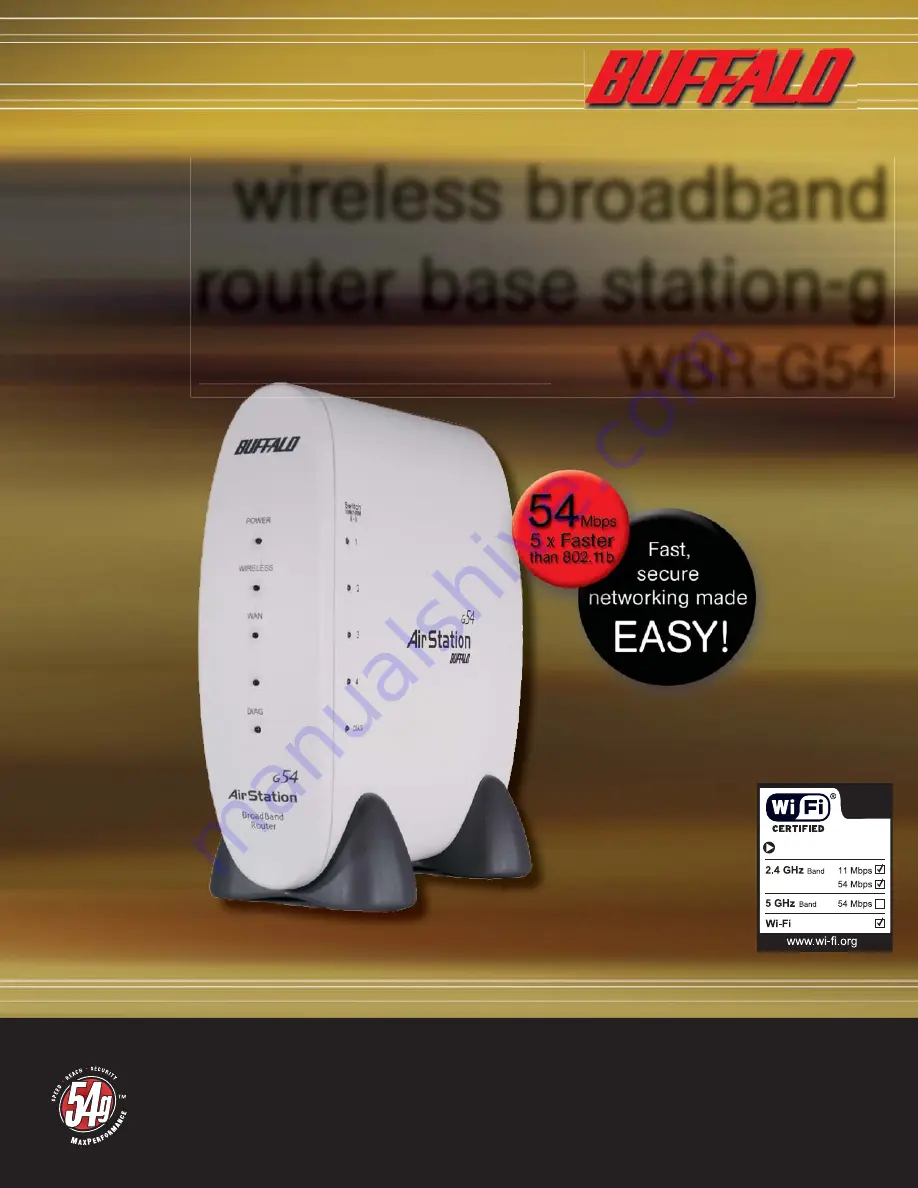Reviews:
No comments
Related manuals for AIRSTATION WBR-G54

KX-HTS Series
Brand: Panasonic Pages: 2

BiPAC 4500NZ(L)
Brand: Billion Pages: 146

P1GCCAS
Brand: Garland Pages: 4

MOD5272
Brand: NetBurner Pages: 15

AT-8000C
Brand: Allied Telesis Pages: 1

MIH-108
Brand: Macsense Pages: 39

200EW/E
Brand: Edgewater Networks Pages: 7

VMG5313-BXB SERIES
Brand: ZyXEL Communications Pages: 2

LMP-1202G-SFP Series
Brand: ANTAIRA Pages: 19

NX-208E
Brand: Alarm Pages: 5

FiberTwist G6426
Brand: Genexis Pages: 9

FrameSaver DSL 9788 Router
Brand: Paradyne Pages: 28

Go Wi-Fi! P322
Brand: Socket Pages: 18

FireWire 1814
Brand: M-Audio Pages: 67

Full-Rated Router ADSL2+
Brand: PC Concepts Pages: 104

MM2-2FXM3/2TX1
Brand: Hirschmann Pages: 8

Facility Explorer
Brand: Johnson Controls Pages: 33

DGS-1510 Series
Brand: D-Link Pages: 711