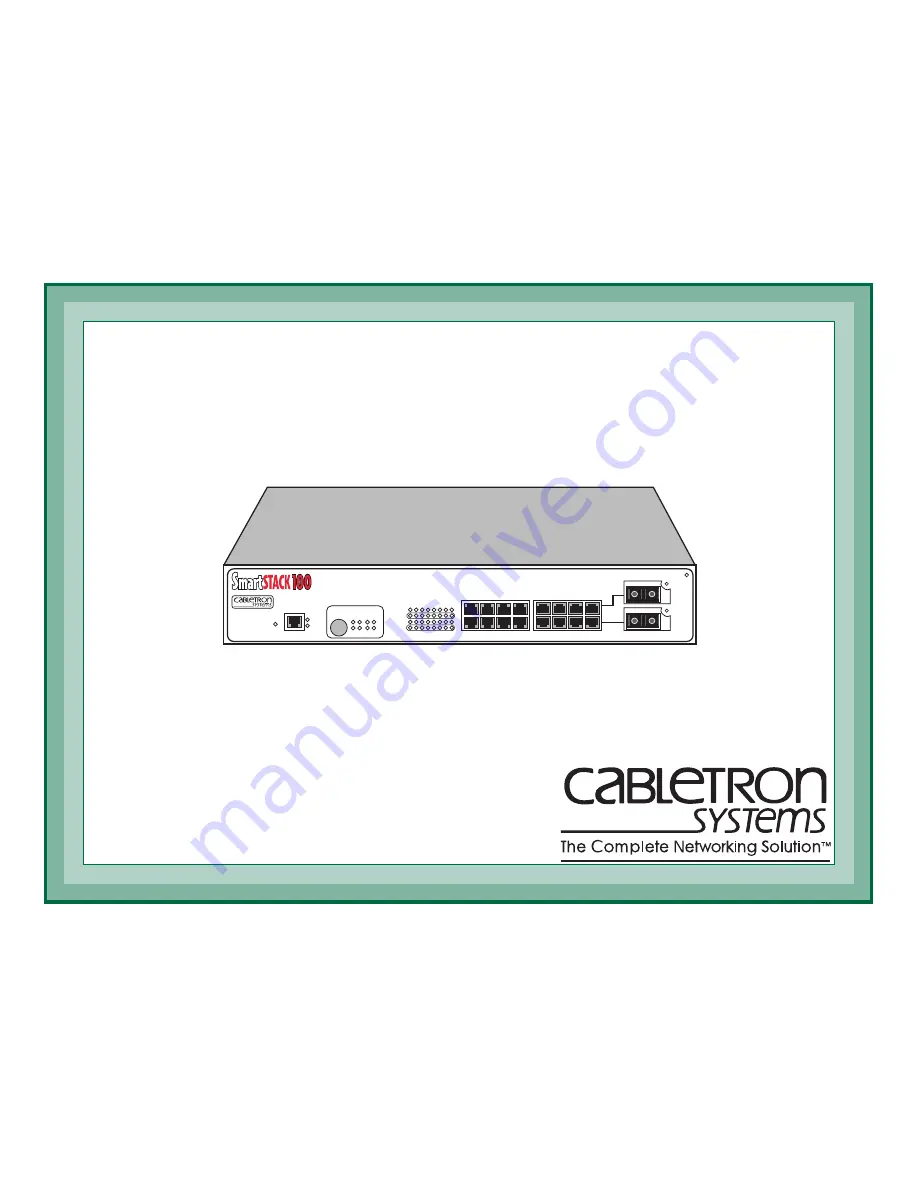Reviews:
No comments
Related manuals for SmartSTACK 100 ELS100-16TX

BNT
Brand: IBM Pages: 88

40020
Brand: Cables to Go Pages: 4

SW-416
Brand: JB Systems Light Pages: 15

MyPBX
Brand: Yeastar Technology Pages: 11

S5800-EI Series
Brand: H3C Pages: 61

IPS-3082GC-24V
Brand: ORiNG Pages: 2

SK1027
Brand: Delta Electronics Pages: 1

KD-MS4x4G-2
Brand: Key Digital Pages: 20

MicroMMAC-22E
Brand: Cabletron Systems Pages: 83

NAM MkII
Brand: Guralp Systems Pages: 22

PCI-100LS
Brand: CIECO Pages: 17

LiteWave LS105G
Brand: TP-Link Pages: 3

Smart 4
Brand: Minicom Pages: 16

506401
Brand: Pilz Pages: 20

SEH-22
Brand: Cabletron Systems Pages: 56

8265 Nways ATM Switch
Brand: IBM Pages: 100

LGS310C
Brand: Linksys Pages: 4

CheetaHub Power-3004E
Brand: Accton Technology Pages: 11