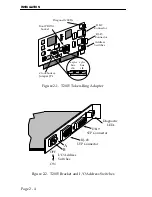Reviews:
No comments
Related manuals for T2015

H900 Series
Brand: E-Lins Pages: 59

H750
Brand: E-Lins Pages: 11

H700 Series
Brand: E-Lins Pages: 9

H685 Series
Brand: E-Lins Pages: 5

Network Video Recorders
Brand: e-Line Technology Pages: 34

AP5103 Series
Brand: LORD Pages: 9

P-336M
Brand: ZyXEL Communications Pages: 2

DH485
Brand: APARIAN Pages: 2

TE100-S16 - 10/100Mbps Ethernet Switch
Brand: TRENDnet Pages: 15

TD-3316B4-16P-A1
Brand: TVT Digital Pages: 2

Tsi310TM
Brand: IDT Pages: 207

VMG5313-BXB SERIES
Brand: ZyXEL Communications Pages: 2

Industrial Network Track OSI
Brand: GarrettCom Pages: 10

N201-001-BL
Brand: Tripp Lite Pages: 3

Ether-GSH24T v3
Brand: AirLive Pages: 2

HA72170-NF
Brand: l-com Pages: 2

WBR-3402TX
Brand: LevelOne Pages: 146

Home Base F5L049ea
Brand: Belkin Pages: 59