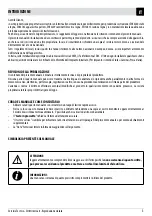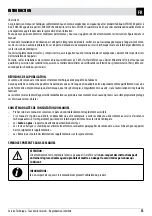MODULO WI-FI
MANUALE DI INSTALLAZIONE E UTILIZZO
IT
MANUEL D’INSTALLATION ET D’UTILISATION
FR
MODULE WI-FI
WIFI-MODUL
INSTALLATIONS- UND GEBRAUCHSHANDBUCH
DE
WIFI-MODULE
HANDLEIDING VOOR INSTALLATIE EN GEBRUIK
NL
WI-FI MODULE
INSTALLATION GUIDE
GB
MÓDULO WI-FI
MANUAL DE INSTALACIÓN Y USO
ES
MANUAL DE USO E INSTALAÇÃO
PT
MÓDULO WI-FI
Summary of Contents for 5016001
Page 72: ...02 12 2016 REV 3 8901619300 ...