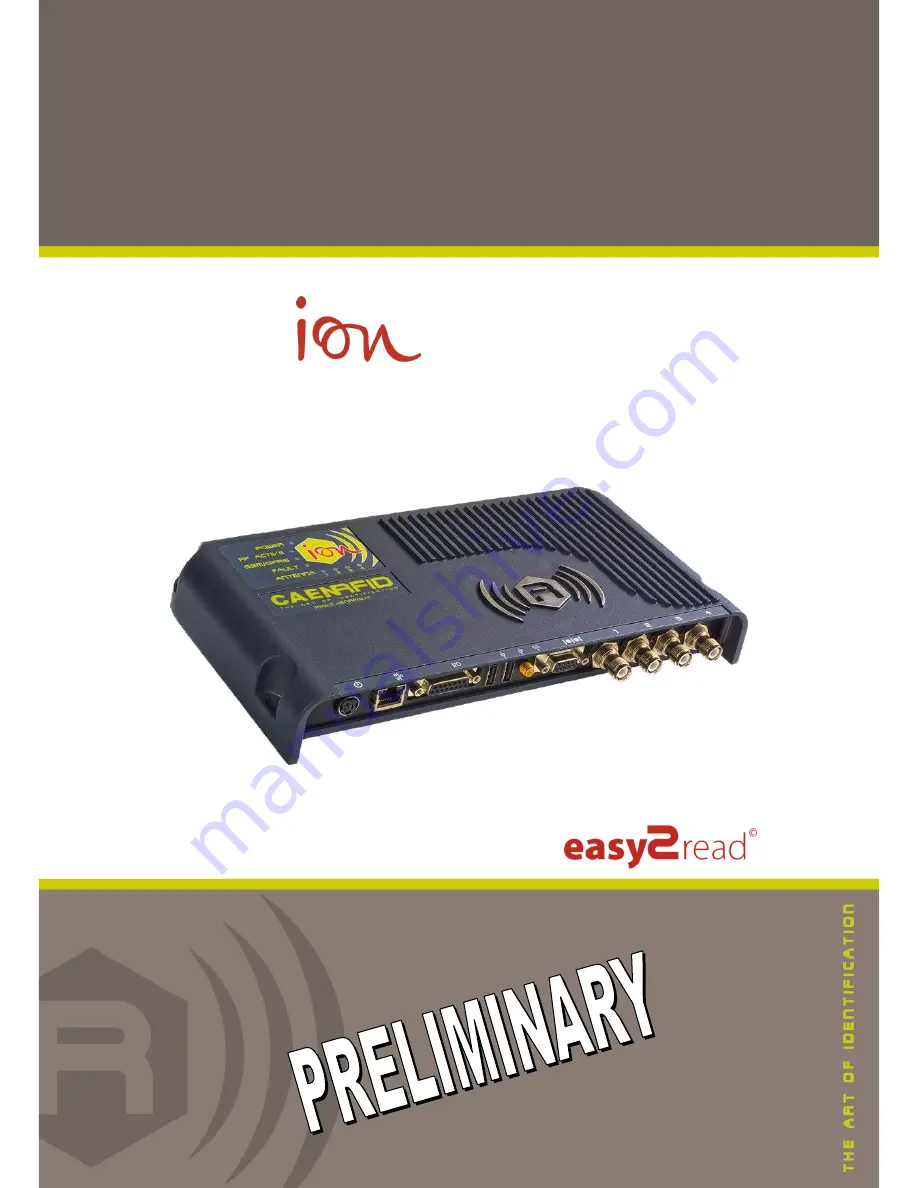Reviews:
No comments
Related manuals for ion R4301P

HEADPHONES
Brand: ISOUND Pages: 1

Migmatic 175 CE
Brand: Miller Pages: 28

GYR
Brand: Pro-Cut Pages: 24

Evo Clamp
Brand: Thule Pages: 16

MR60H
Brand: Masalta Pages: 35

IMPACT
Brand: Velodyne Pages: 2

HiTemp140-2
Brand: MadgeTech Pages: 2

FA120C
Brand: First Alert Pages: 44

JSK 37H
Brand: jost Pages: 3

AUTODESK VAULT PRODUCTS
Brand: Autodesk Pages: 8

Spark SP-5000M-GE2
Brand: JAI Pages: 100

S200 series
Brand: SENDO Pages: 6

FLOW48-2W
Brand: CAML-TOMLIN Pages: 27

FL1E-H12RCA
Brand: IDEC Pages: 356

digtrip 510 with zone Interlock
Brand: Eaton Pages: 44

EP010
Brand: ABB Pages: 2

Radial Rewind
Brand: Harken Pages: 2

MB V2.0
Brand: iCarsoft Pages: 2