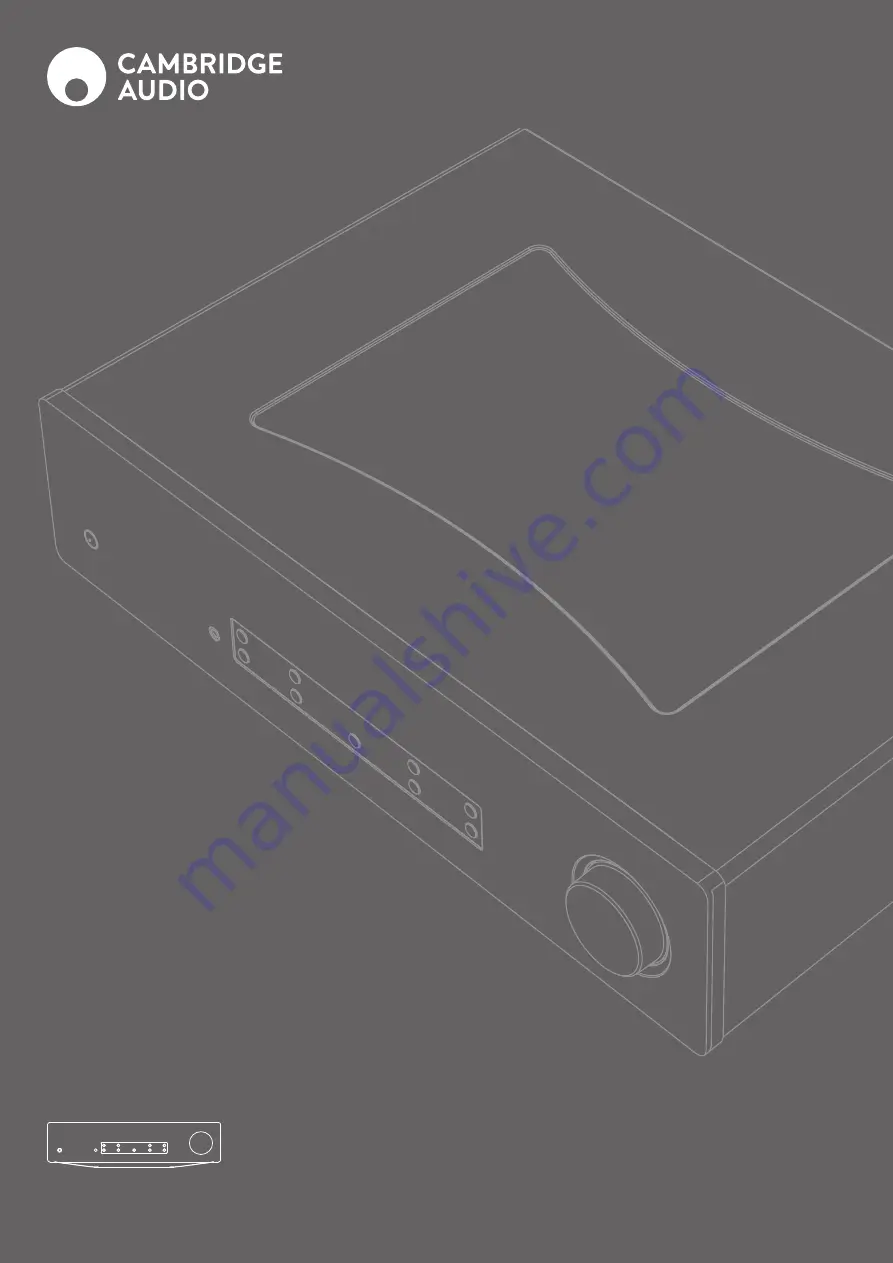Reviews:
No comments
Related manuals for CXA61

3100
Brand: NAD Pages: 2

306
Brand: QUAD Pages: 12

306
Brand: NAD Pages: 2

PX Series
Brand: DAD Pages: 24

MPC
Brand: JBL Pages: 22

CA Series
Brand: Laney Pages: 14

CA Series
Brand: Lab.gruppen Pages: 13

99 Series
Brand: QUAD Pages: 12

Q5 pro
Brand: SMSL Pages: 8

MXB25
Brand: Crate Pages: 8

H-SA754
Brand: Hyundai Pages: 17

Zamp v.3
Brand: Parasound Pages: 14

HiP dac2
Brand: ifi Pages: 23

C Series C 10 4X
Brand: Lab.gruppen Pages: 7

20 BA
Brand: Stagg Pages: 2

A-5120M2
Brand: Optimus Pages: 23

A6000GTi
Brand: JBL Pages: 2

Livin Loud SX1250.1
Brand: Kicker Pages: 42