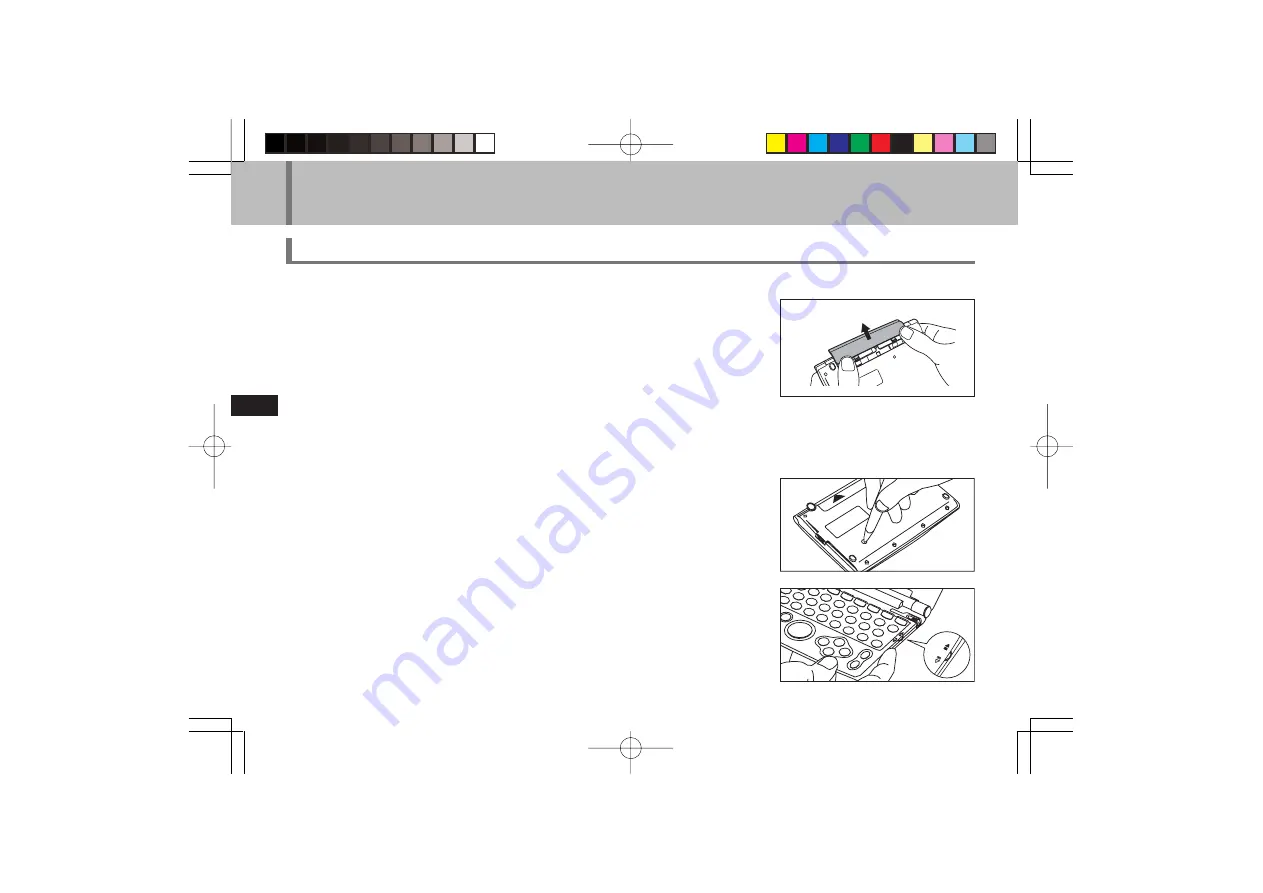
218
Quick Reference (English/
中
文
)
Quick Reference
Before Initial Use
■
Insert the batteries
1
Turn off the unit and position your thumbs on the arrows on the battery com-
partment cover located on the bottom of the unit. Push the cover in the direc-
tion of the arrows to remove the cover.
2
Insert the two attached AAA size batteries and make sure that their poles
(+ and -) are correctly aligned.
3
Install the battery cover again.
■
Reset machine
1
Press Reset on the bottom of the unit.
2
Open the machine cover and adjust the display angle for the best visibility.
3
Use the Contrast Adjustment dial on the right side of the unit to adjust the
display contrast.
CSH06H206-P218-226
06.8.17, 4:40 PM
Page 218
Adobe PageMaker 6.5J/PPC

































