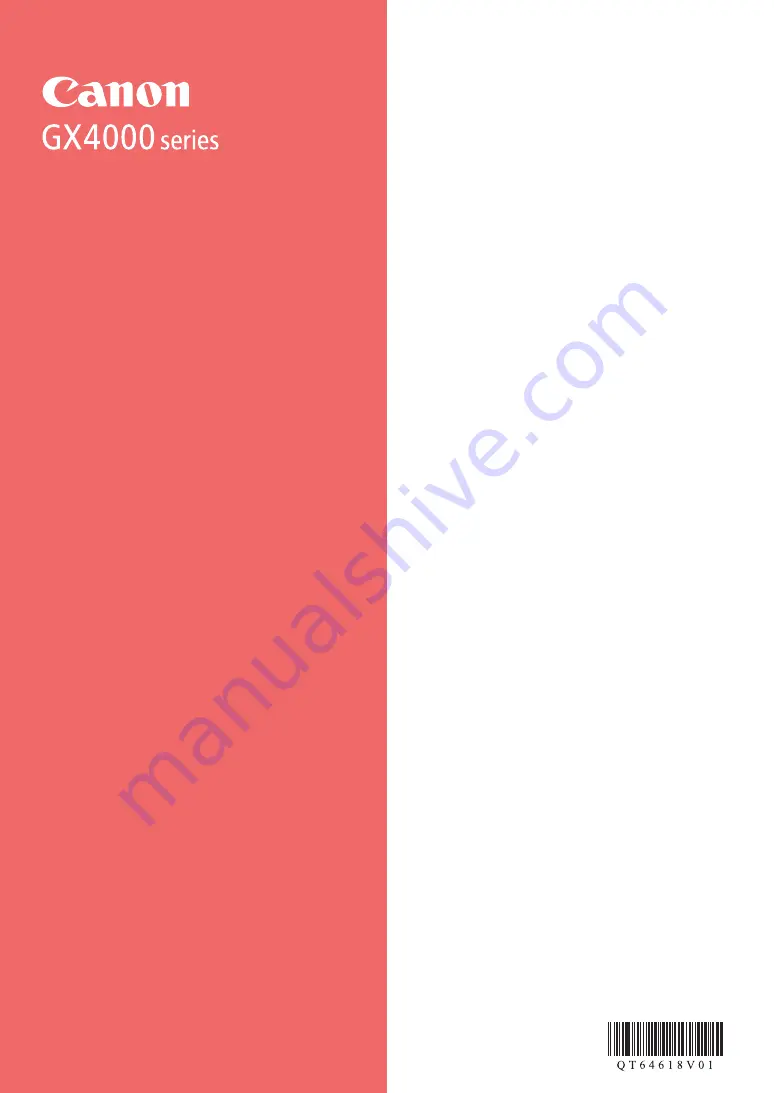
ءدبلا ليلد
.
ًلاوأ
)
قحلملاب
(
ةماهلا
تامولعملاو
ناملأا
تامولعم
أرقا
Спершу прочитайте документ
Інформація щодо
безпеки й важливі відомості
)додаток(.
Посібник для початку
роботи
В первую очередь прочтите документ
Информация
о безопасности и важные сведения
)приложение(.
Руководство по началу
работы
Commencez par lire
Sécurité et informations
importantes
)addendum(.
Démarrage
Leia
Informações Importantes e Sobre
Segurança
)adendo( primeiro.
Para Começar
Lea primero
Información de seguridad
e información importante
)apéndice(.
Guía de inicio
Getting Started
Read
Safety and Important Information
)addendum( first.
Summary of Contents for MAXIFY GX4000 Series
Page 35: ...1 1 2 1 2 ON...
Page 36: ...2 3 1 URL https ij start canon GX4040 2 1 2 3...
Page 37: ...3 4 1 Yes 2 3 OK 4 OK 5 ON 5 1...
Page 38: ...4 2 3 BK 4 5 6 7 8 2 7 C M Y...
Page 39: ...5 9 6 1 OK 2 3 Letter A4 4 Letter A4 5...
Page 40: ...6 6 7 Next Canon 8 7...
Page 42: ...8 1 2 3...
Page 43: ...1 1 2 1 2 ON...
Page 44: ...2 3 1 URL https ij start canon GX4040 2 1 2 3...
Page 45: ...3 4 1 Yes 2 3 OK 4 OK 5 ON 5 1...
Page 46: ...4 2 3 BK 4 5 6 7 8 2 7 C M Y...
Page 47: ...5 9 6 1 OK 2 3 Letter A4 4 Letter A4 5...
Page 48: ...6 6 7 Next Canon 8 7...
Page 50: ...8 1 2 3...
Page 51: ...8 1 2 3...
Page 53: ...6 6 7 Next Canon 8 7...
Page 54: ...5 9 6 1 OK 2 3 A4 Letter 4 A4 Letter 5...
Page 55: ...4 2 3 BK 4 5 6 7 8 7 2 C M Y...
Page 56: ...3 4 1 Yes 2 3 OK 4 OK 5 ON 5 1...
Page 57: ...2 3 1 URL https ij start canon GX4040 2 1 2 3...
Page 58: ...1 1 2 1 2 ON...


































