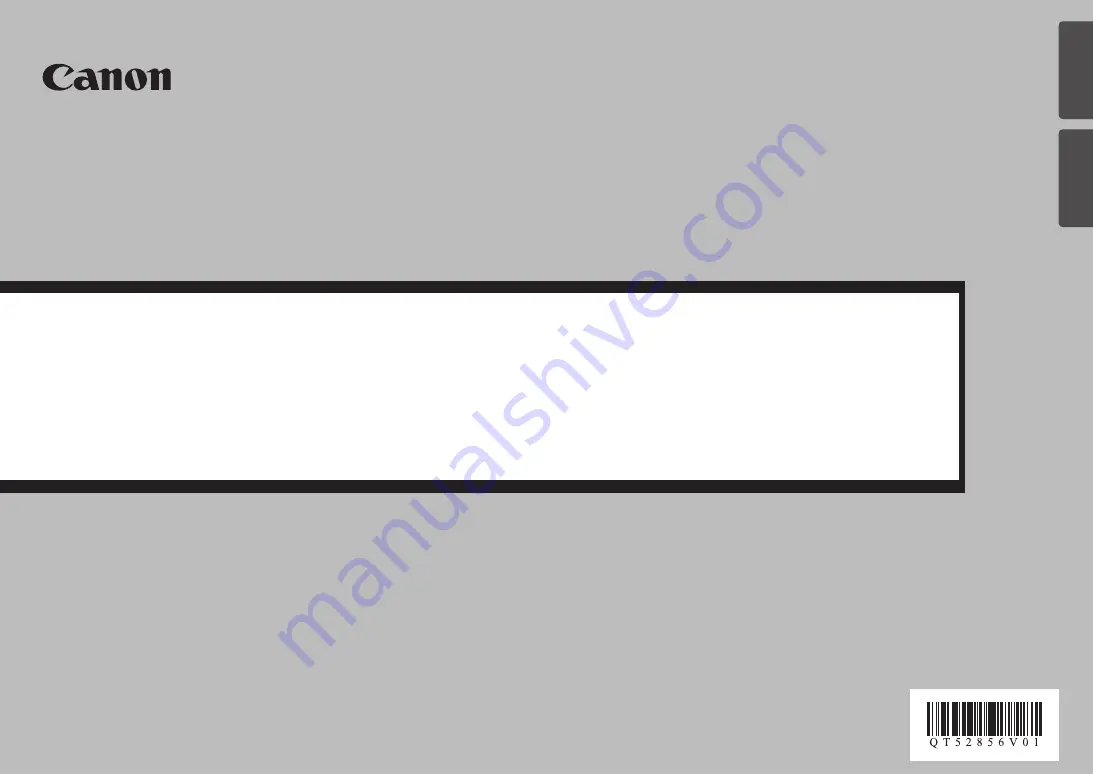Reviews:
No comments
Related manuals for PIXMA MX350

ML280 Elite
Brand: Oki Pages: 6

ML1120
Brand: Oki Pages: 32

ML1120
Brand: Oki Pages: 52

ML520n
Brand: Oki Pages: 64

ML520
Brand: Oki Pages: 269

C9200
Brand: Oki Pages: 2

C9200
Brand: Oki Pages: 32

C9200
Brand: Oki Pages: 33

B721dn
Brand: Oki Pages: 8

ML690
Brand: Oki Pages: 101

ML690
Brand: Oki Pages: 104

ML690
Brand: Oki Pages: 99

ML620
Brand: Oki Pages: 112

ML620
Brand: Oki Pages: 100

Okicolor8
Brand: Oki Pages: 38

ML490 Series
Brand: Oki Pages: 94

ML320 Turbo
Brand: Oki Pages: 122

OKIPAGE18
Brand: Oki Pages: 44