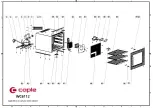Reviews:
No comments
Related manuals for WC6112

Wine Steward/Beverage Cooler
Brand: Dacor Pages: 12

SLS117BLACK
Brand: La Sommeliere Pages: 131

VF1000 LED
Brand: ZALMAN Pages: 7

HVTF48DPABS
Brand: Haier Pages: 36

HVC15
Brand: Haier Pages: 22

HVC24B
Brand: Haier Pages: 36

HVDW20ABB
Brand: Haier Pages: 24

HVF042BBG - Wine Cellar - 42 Bottled
Brand: Haier Pages: 15

HVR035
Brand: Haier Pages: 44

HBF110G
Brand: Haier Pages: 11

HVTS16ASS
Brand: Haier Pages: 32

HVF024B
Brand: Haier Pages: 44

HVTM12DABB
Brand: Haier Pages: 32

HVF046A
Brand: Haier Pages: 41

D-JC-112G
Brand: Haier Pages: 44

HJC-163K
Brand: Haier Pages: 87

GWB03FAWSSC
Brand: Haier Pages: 28

HC125EBH
Brand: Haier Pages: 44