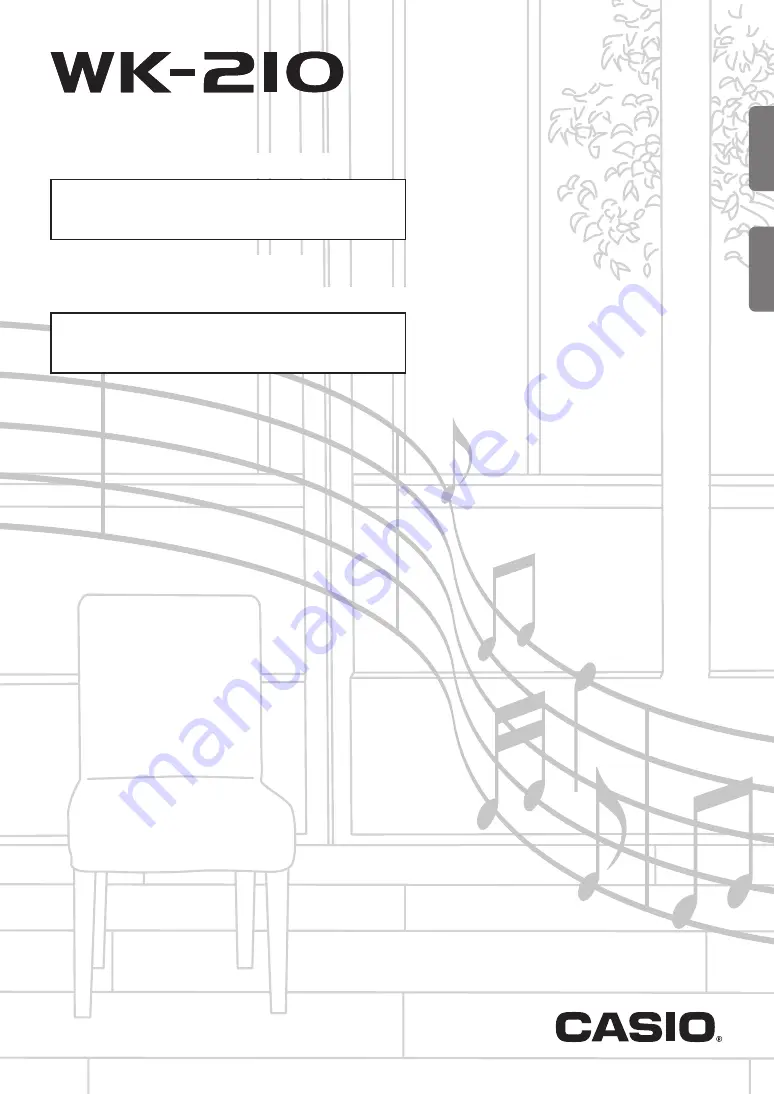
GUÍA DEL USUARIO
USER’S GUIDE
ES
WK210ES1A
Guarde toda la información para futuras consultas.
Please keep all information for future reference.
Precauciones de seguridad
Antes de intentar usar el teclado, asegúrese de leer
las “Precauciones de seguridad” separadas.
Safety Precautions
Before trying to use the keyboard, be sure to read the
separate “Safety Precautions”.
English
Español


































