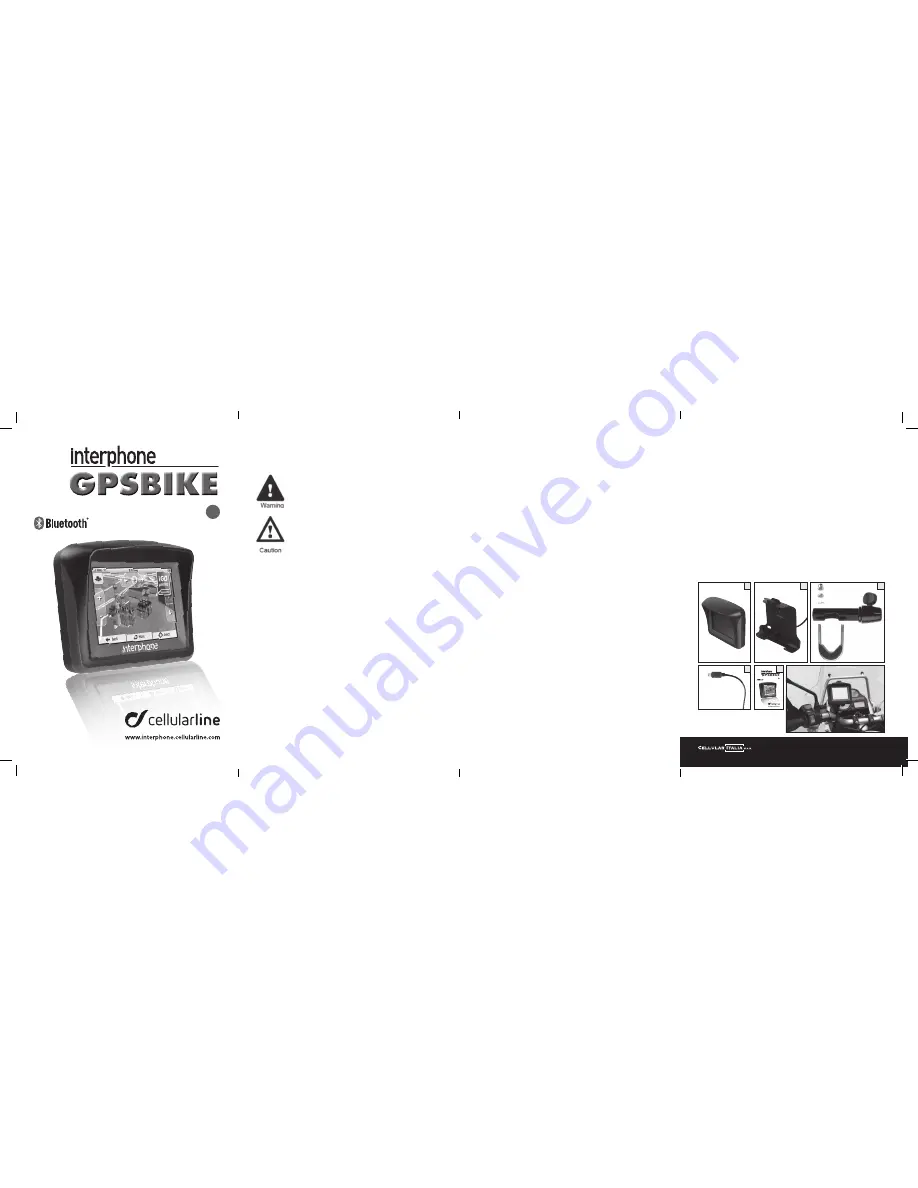
3
1
4
QUICK GUIDE
EN
5
2
GUID
A
GPSBIKE
www.interphone.cellularline.com - www.cellularline.com
Export Dept. international.interphone@cellularline.com
QUICK GUIDE
EN
2. INtroductIoN
2.1 Introduction to the Functions
- GPS Navigation
- Video format: ASF, AVI, WMV, MP4, 3GP
- Audio Format: WMA, MP3, WAV
- Text: LRC and synchronized text displayed
- E-book format: TXT
- Photo format: JPEG, BMP, PNG
- Memory: SD/MMC
2.2 Accessories
Before using, make sure the kit is complete.
If you notice damage, immediately contact the local dealer.
The package contains:
1 - GPSBIKE Satnav
2 - Support with power supply
3 - Handlebar mounting kit
4 - Data cable
5 - Quick guide
1. WArNINgs
1.1 Information
Read the following instructions before use.
NoTICE: users are advised to follow the information provided in
this manual in order to not place their personal safety at risk
PRECAUTIoNS: users are advised to follow the information pro-
vided to prevent damage to this device
1.2 safety information
1. While driving, the driver must always follow the highway code.
2. Do not change the GPSBIKE settings while driving.
3. The driver must not depend solely on information from GPSBIKE for navigating;
roads and traffic conditions are subject to change.
4. Accessories - only use the accessories provided with GPSBIKE. The use of incompat-
ible accessories could void the warranty.
5. Power supply cable - Make sure the power supply cable is correctly connected to the
device and does not hinder the driver's movements.
6. Installation and wiring - In order to ensure maximum safety, it is advised to have a
skilled person install the wires.
IMPORTANT: During installation, make sure the black and red wires are not connected to
the main battery. The wires must be connected to the ignition so that they use energy only
when the motorcycle is running. If the device is connected directly to the main battery, turn
the system completely off after using (holding down the on/off button for more than five
seconds). Do not leave the device in stand-by mode (briefly press the on/off button).
When GPSBIKE is in stand-by mode, it continues to use energy from the power supply and
could drain the battery.
7. GPSBIKE Maintenance - Even though the structure and design of the device make it
resistant to water, it should not be immersed in water. Make sure that the mini USB
input and the SD Card slot are closed properly before using GPSBIKE in the rain. It is
recommended that you store GPSBIKE in a safe place when it is not being used. Avoid
exposing the device to high temperatures for a long period of time.
8. Maintenance - Clean the device with a soft cloth when finished using and remove
and chemicals and dust.
9. Power supply cable - If the connector or power supply cable is damaged, turn the
device off immediately and contact customer assistance.
1.3 FAQ
1. Could weather conditions affect the GPSBIKE positioning?
- Yes, lightning, rain and other weather conditions could influence the GPS signal and
its operation.
2. What other factors could affect the GPS signal?
- A) Electromagnetism, wireless waves and strong magnetic fields could also cause
interference.
B) When near large structures, such as large buildings and trees, the GPS signal could
be reduced.
3. Does GPSBIKE receive signals inside buildings?
- The signals can be easily disturbed by buildings, metal and walls; therefore, we do not
recommend using GPSBIKE inside.
4. How long does the Satnav take to pick up the signal after it is turned on?
- GPS receives its position in about one minute. If located in an open area without ob-
stacles, the time required for the operation is a maximum of five minutes (according
to GB/T 19392-2003-5.3 standards)
5. What is the maximum navigation time? How long does it take to recharge the de-
vice?
- Normally the maximum navigation time is 3-4 hours with volume and brightness at
50%. GPSBIKE uses about 3-3.5 hours to recharge when it is in stand-by mode. The
device can also be recharged during use.
6. Normally, how many satellite signals can the GPS capture?
- Most GPS receivers can get signals from 8-12 satellites.




















