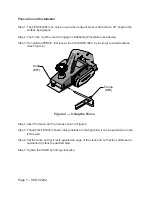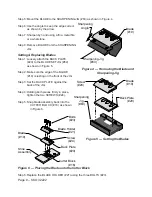3-1/4" PLANER
ASSEMBLY and OPERATING INSTRUCTIONS
3491 Mission Oaks Blvd. / Camarillo, CA 93011
Copyright © 1997 by Harbor Freight Tools
®
. All rights reserved.
No portion of this manual or any artwork contained herein may be reproduced in any
shape or form without the express written consent of Harbor Freight Tools.
For technical questions and replacement parts, please call 1-800-444-3353.
Due to continuing improvements, actual product may differ slightly from the product described herein.