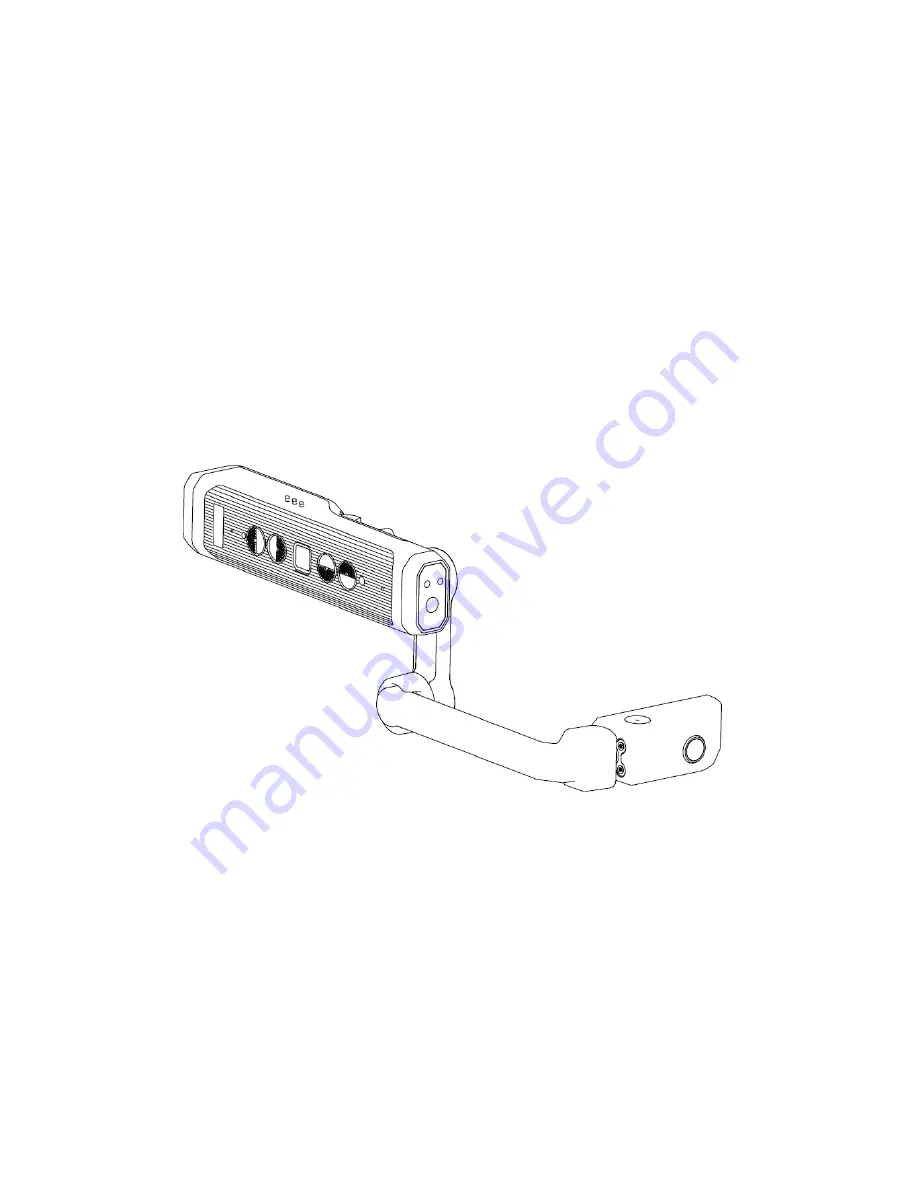Reviews:
No comments
Related manuals for MZ1000

CF-H1BDBBZCM
Brand: Panasonic Pages: 32

Galaxy Tab GT-P5100
Brand: Samsung Pages: 148

GT-N8000
Brand: Samsung Pages: 30

Alcatel POP4-10 4G&VF
Brand: TCL Pages: 26

CR8016A
Brand: Crosley Pages: 24

GRM1
Brand: Vivaldi Pages: 40

FPCM35351
Brand: Fujitsu Pages: 87

LifeBook Stylistic Q550
Brand: Fujitsu Pages: 267

MM II 1201
Brand: GTCO CalComp Pages: 61

FPCPR43AP
Brand: Fujitsu Pages: 10

PT720S
Brand: Punos Pages: 33

PD277
Brand: Luxman Pages: 8

PYLEPRO VINTAGE PVNTT6UM
Brand: Pyle Pro Pages: 16

MD-20
Brand: Krell Industries Pages: 19

MD-10
Brand: Krell Industries Pages: 20

PB9000-32
Brand: Packard Bell Pages: 20

PROPORT
Brand: ADT Pages: 2

f109ats Plus r
Brand: NokBabo Pages: 13