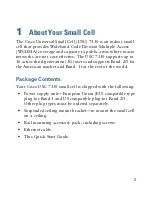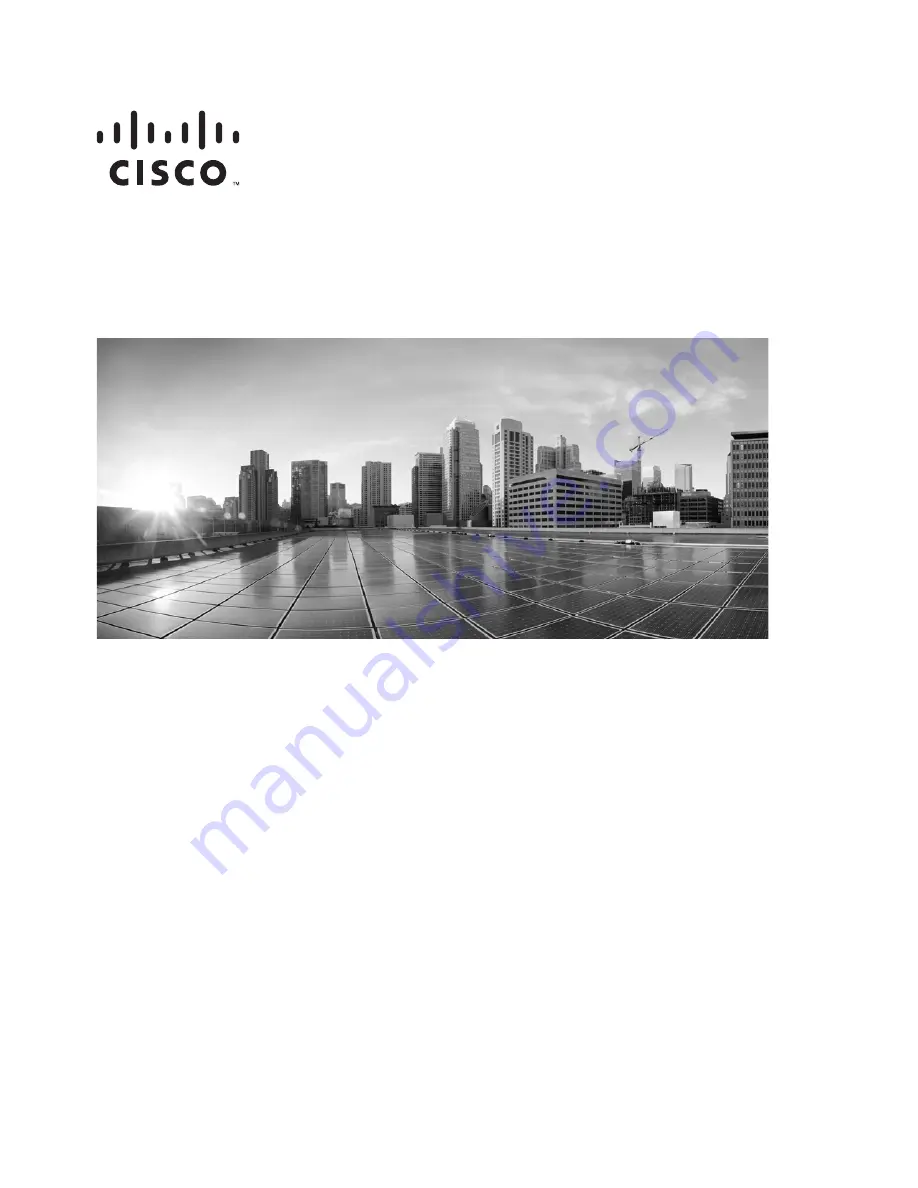Summary of Contents for 7330
Page 1: ...QUICK START GUIDE Cisco Universal Small Cell 7330 ...
Page 12: ...12 Figure 3 Cisco USC 7330 Mounted Vertically on Wall 380785 ...
Page 14: ...14 Figure 4 Cisco USC 7330 with Suspended Ceiling Bracket 381277 ...
Page 18: ...18 Figure 7 Cisco USC 7330 with Padlock Attached 1 Padlock 361436 1 ...