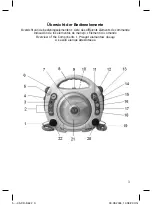Bedienungsanleitung/Garantie
Gebruiksaanwijzing/Garantie • Mode d’emploi/Garantie
Instrucciones de servicio/Garantía • Istruzioni per l’uso/Garanzia
Instruction Manual/Guarantee •
Instrukcja obsługi/Gwarancja
A használati utasítás/Garancia
CD-K 642
Sing Along CD-Player
Sing Along CD-Player
•
Lecteur de CD Sing along
Lector de CD Sing Along
•
Lettore CD Sing Along
Sing Along CD-Player
•
Odtwarzacz CD Sing Along
Sing Along CD-lejátszó
5....-05-CD-K 642 1
30.08.2004, 14:38:16 Uhr