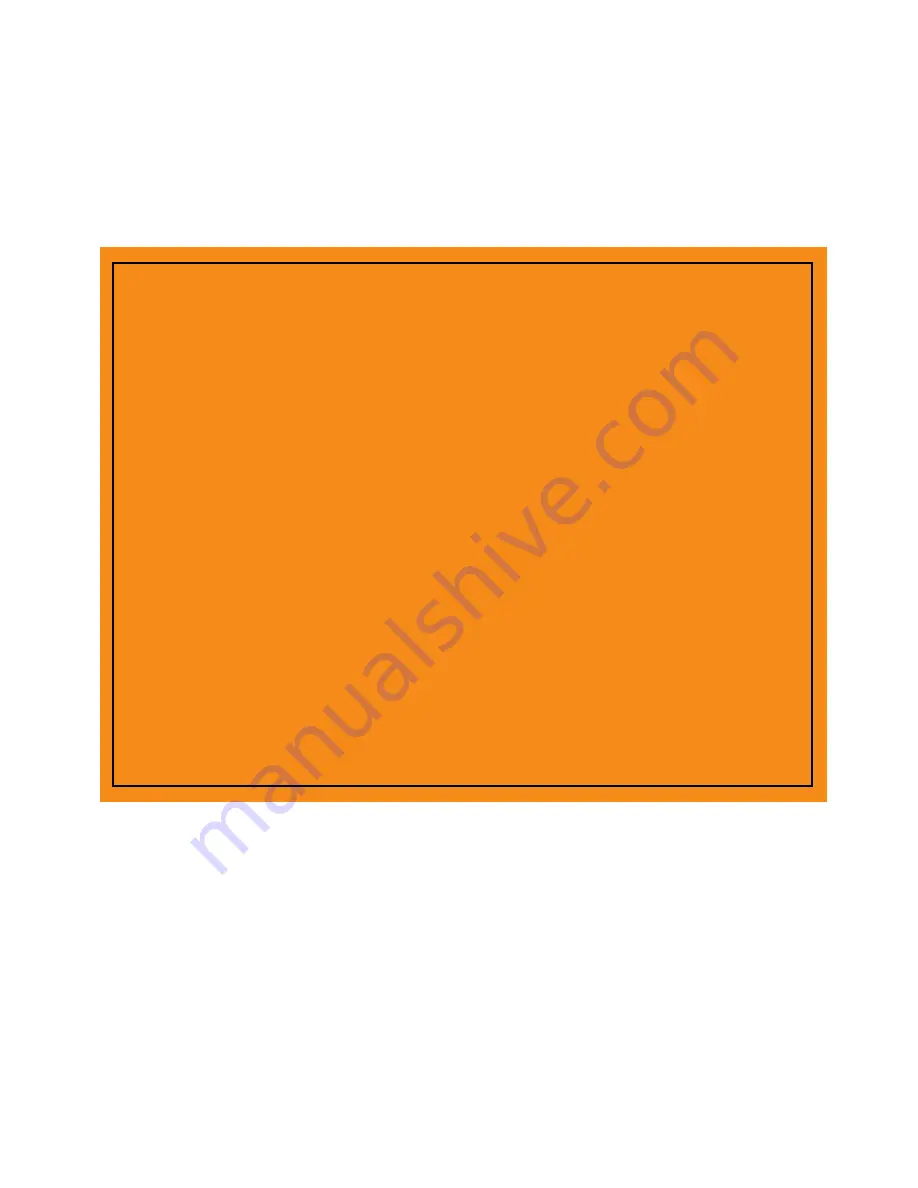Reviews:
No comments
Related manuals for XRS 9955

Multi Gas Clip
Brand: Gas Clip Technologies Pages: 2

68 11 850
Brand: Dräger Pages: 54

SENSALARM FLEX
Brand: Sensidyne Pages: 82

DRS12AX X-Class
Brand: Furuno Pages: 52

C-9602LW-NG
Brand: GST Pages: 13

Infinium Land & Sea
Brand: Garrett Pages: 40

Body Scanner/Metal Detector
Brand: Ranger Pages: 16

FlammEx
Brand: GEV Pages: 25

Genesis VP Directional
Brand: Decatur Electronics Pages: 59

63-3013
Brand: Radio Shack Pages: 12

Vista SMART
Brand: DeepTech Pages: 22

Treasure Hound CX
Brand: Garrett Pages: 3

CS990XD
Brand: Velleman Pages: 16

1142720
Brand: Garrett Pages: 26

11684 Series
Brand: Garrett Pages: 56

400666
Brand: Garrett Pages: 57

400628
Brand: Garrett Pages: 102

FAST 250
Brand: Adaptive Pages: 20