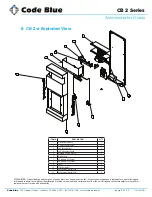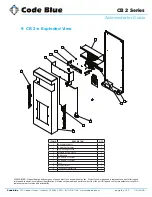Reviews:
No comments
Related manuals for CB 2-a

810
Brand: Fender Pages: 12

210XST
Brand: Eden Pages: 12

2big Quadra USB 3.0
Brand: LaCie Pages: 30

TE540
Brand: BEHAVIORAL SAFETY Pages: 3

RDA-ENC4
Brand: AMX Pages: 18

9666.901
Brand: Rittal Pages: 16

HD 1670.600
Brand: Rittal Pages: 34

AX IT 7641.350
Brand: Rittal Pages: 36

851-7528
Brand: RS PRO Pages: 2

U457-2M2-SATAG2
Brand: Tripp Lite Pages: 32

ARAD1S
Brand: Pulsar Pages: 3

DEK
Brand: Banner Pages: 22

ENYO
Brand: Raijintek Pages: 2

Nexstar 3 Super Speed
Brand: Vantec Pages: 15

NexStar SX NST-203C3-SV
Brand: Vantec Pages: 2

130103
Brand: Manhattan Pages: 2

TG Series
Brand: GAMDIAS Pages: 13

IB-HUB1703-QC3
Brand: Icy Box Pages: 8