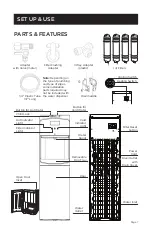1. READ these instructions carefully before installing and operating the wa-
ter dispenser. Keep them for further reference.
2. Record in the space below the “SERIAL NO.” found on the nameplate on
your water dispenser and retain this information for future reference.
SERIAL NO.:
Please save sales receipt for warranty.
User Manual
Direct Connect
Water Dispenser
With R.O. System
MODEL: CCDC02