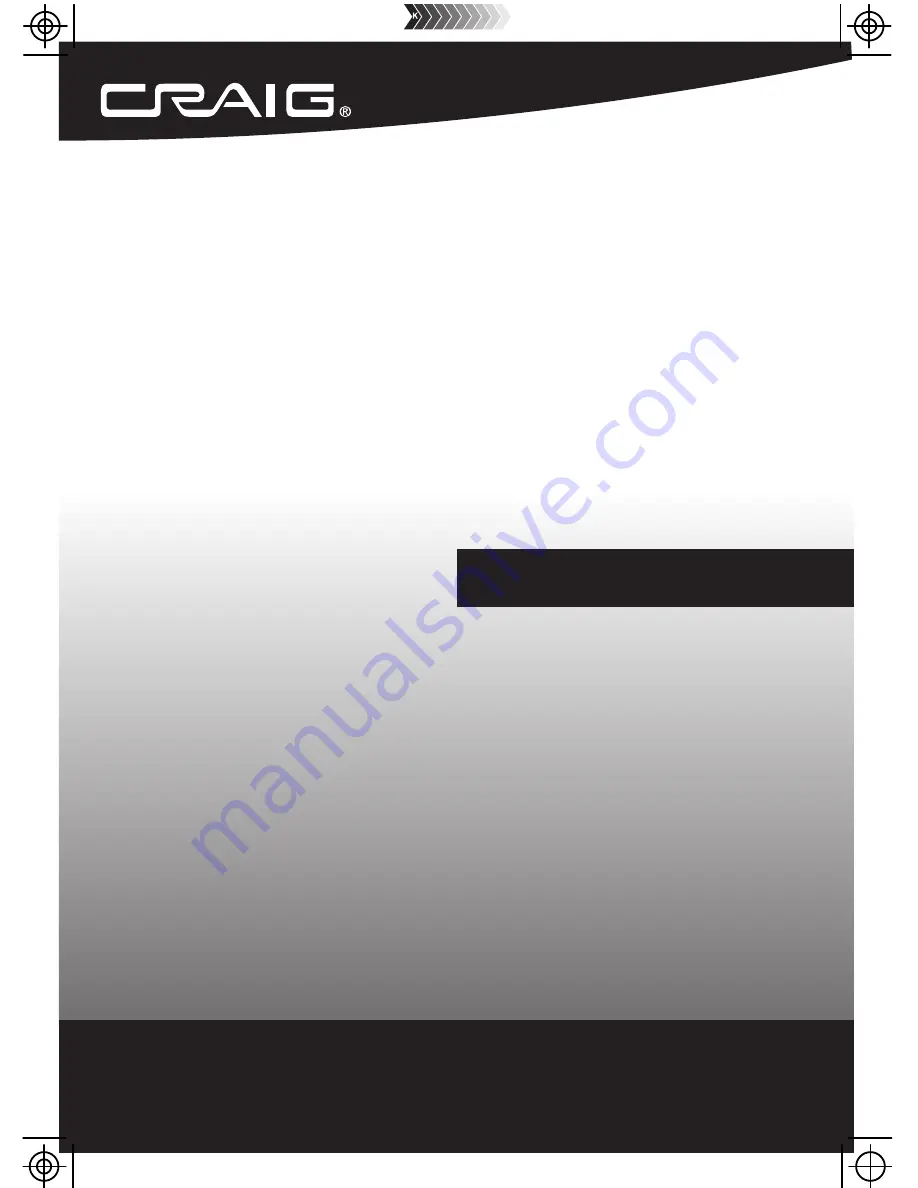Summary of Contents for CMP616FSL
Page 2: ...1 ...
Page 3: ...2 ...
Page 4: ...3 ...
Page 5: ...rechargeable ...
Page 6: ...5 ...
Page 10: ...9 ...
Page 13: ...12 5 6 7 8 8 ...
Page 16: ...15 the selection the ...
Page 18: ...17 3 ...
Page 19: ...Slide the POWER ON OFF Switch to ON position 18 6 ...