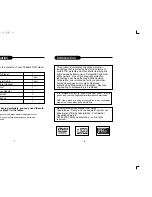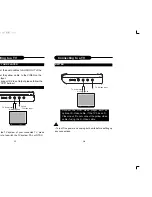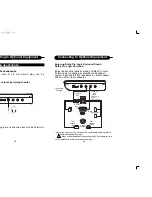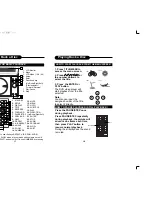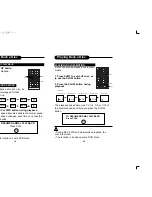Reviews:
No comments
Related manuals for DVD7016UK

AK68-00918M
Brand: Samsung Pages: 68

Hot Rod Deluxe
Brand: Fender Pages: 12

ET3320C
Brand: East Tester Pages: 16

Cube Nano cn1
Brand: iDance Pages: 9

DVDP275
Brand: Akai Pages: 2

DH590
Brand: Caltta Pages: 10

EZ BELLS
Brand: CMS Pages: 44

ECC160
Brand: Smart Cover Pages: 12

Power Dome 200
Brand: Wagan Pages: 13

C-722
Brand: Onkyo Pages: 16

NM PLUS
Brand: VICI DBS Pages: 41

DVC2250
Brand: Zenith Pages: 44

IXA365i
Brand: Mercury Pages: 40

SLSW860 - PORT. CD PLAYER
Brand: Panasonic Pages: 8

SLJ610V - PORTABLE CD PLAYER
Brand: Panasonic Pages: 8

SLCT780 - PORT. CD PLAYER
Brand: Panasonic Pages: 8

SLSW505 - PORT. COMPACT DISC
Brand: Panasonic Pages: 8

BQH2000
Brand: LawnMaster Pages: 34