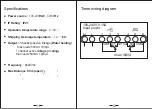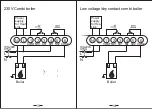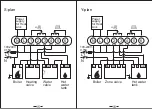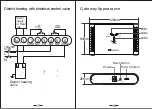Reviews:
No comments
Related manuals for TRV

Light-Manager Air
Brand: jbmedia Pages: 24

Control SMARTPLUG iSP100
Brand: iHome Pages: 12

PHK-SWC-H3-01
Brand: waciao Pages: 20

SMARTPLUG
Brand: iHome Pages: 10

Circle
Brand: Circle Media Pages: 49

Smart EKO09692
Brand: Elko Pages: 4

EKO07699
Brand: Elko Pages: 4

IRE2
Brand: Elan Pages: 2

KEEPER
Brand: Apera Pages: 12

FLS 2000
Brand: Win O2 Pages: 25

Kasa Smart KP401
Brand: TP-Link Pages: 42

AC2200
Brand: TP-Link Pages: 41

Deco XE75
Brand: TP-Link Pages: 56

Xcomfort CROU-00/01
Brand: Moeller Pages: 4

Xcomfort CDAP-01/0X
Brand: Moeller Pages: 4

Sygonix 1597114
Brand: Conrad Pages: 33

Homelife Smart Plug
Brand: COX Pages: 2

i-Ctrl
Brand: AIFA Pages: 22