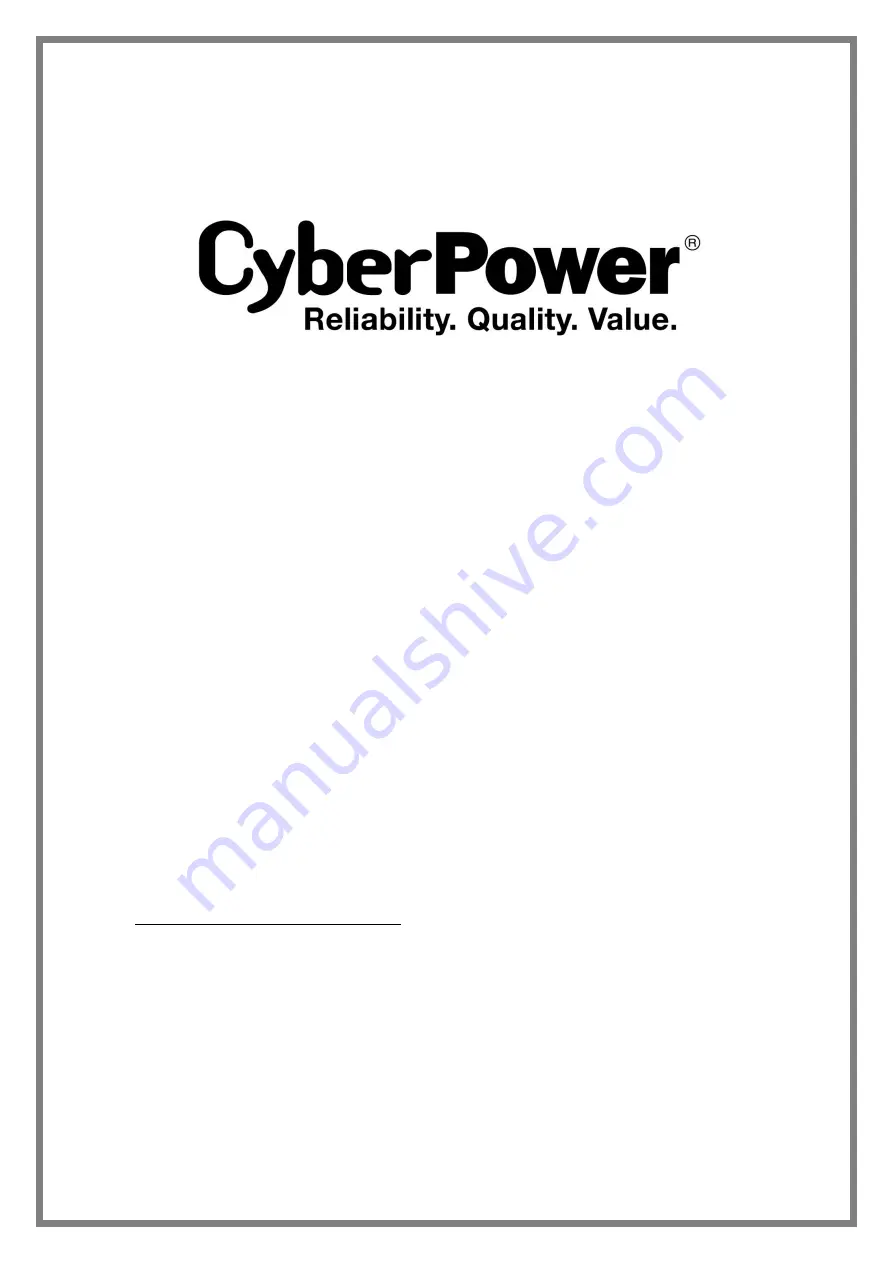Reviews:
No comments
Related manuals for MBP15A6

19C852636P1
Brand: Ericsson Pages: 10

40 CD Series
Brand: Gewiss Pages: 4

DSE9462
Brand: DSE Pages: 2

CPD-1006L
Brand: Nady Systems Pages: 7

WB-800VPS-IPVM-12
Brand: WattBox Pages: 16

RELION RER670
Brand: ABB Pages: 216

ePowerSwitch 4 IEC R2
Brand: Neol Pages: 52

APS POWERVERTER
Brand: Tripp Lite Pages: 40

PDU1220T
Brand: Tripp Lite Pages: 2

AGIB7403
Brand: Tripp Lite Pages: 20

PDU12IEC
Brand: Tripp Lite Pages: 20

AG-00CA Series
Brand: Tripp Lite Pages: 60

AG-00B8
Brand: Tripp Lite Pages: 76

AUTOMATE MT03-0301-411005
Brand: rollease acmeda Pages: 16

LN-2400 DH
Brand: LynxNet Pages: 16

PowerBox1
Brand: Klein Tools Pages: 2

674.114.913.02
Brand: GHIELMETTI Pages: 19

PD11LVSP
Brand: ETA Systems Pages: 2