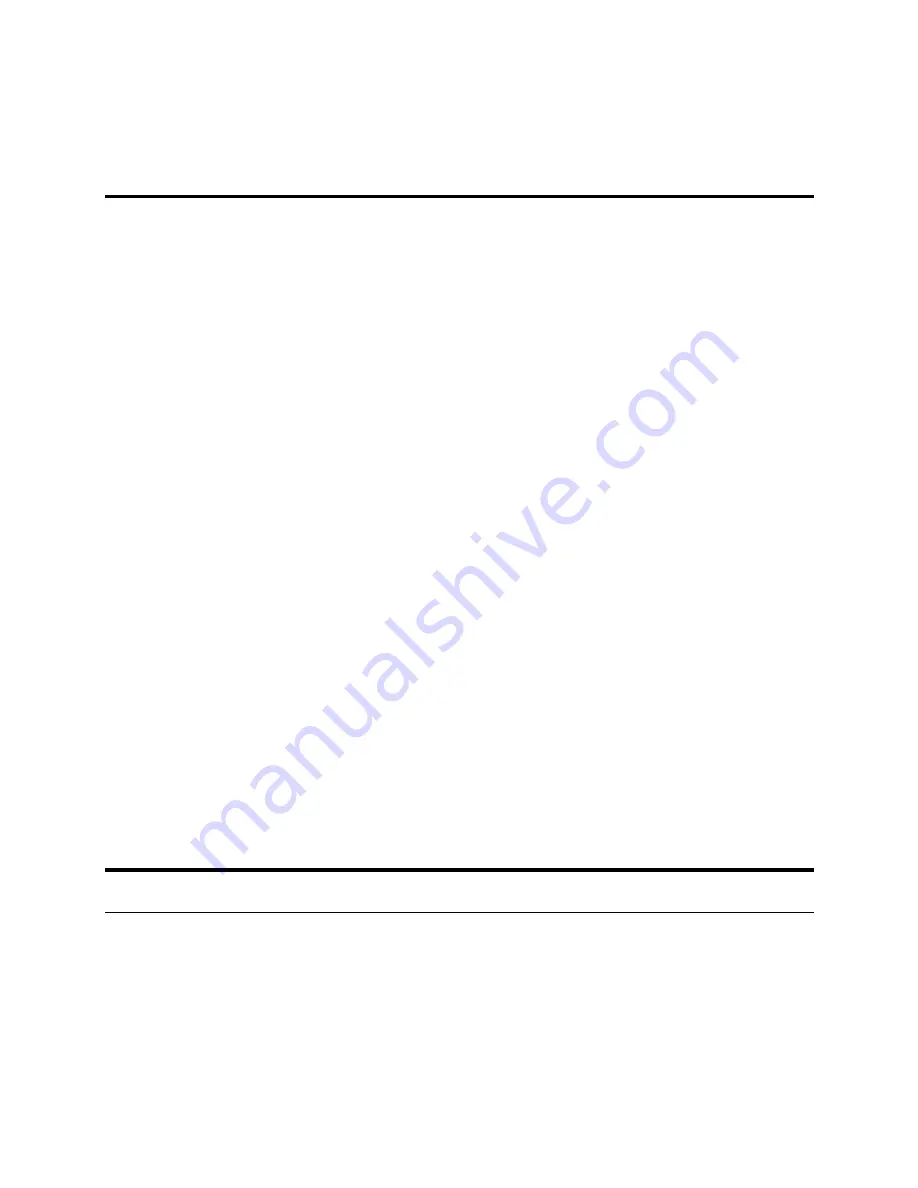
D-V
IEW
5.1
QUICK INSTALL
Introduction
This Quick Installation Guide gives step-by-step instructions for setting up the
D-Link D-View SNMP network management system. Examples in this manual are
based on D-View systems. For more detailed information about the D-View system,
please refer to the User’s Guide included with your D-View.
Unpacking
Open the shipping cartons of your D-View 5.1 package and carefully unpack the
contents. The carton should contain the following items:
•
D-View 5.1 program (CD-Rom)
•
One User’s Guide.
•
One (this) Quick Installation Guide (multi-lingual).
Inspect the device and all accompanying items. If any items is damaged or missing,
report the problem immediately to your dealer.
D-View Installation Guide
This section lists the requirements your system should meet, and discuss how to
install D-View on your system.
1
Summary of Contents for D-View 5.1
Page 6: ...Step 6 Select a program folder to hold the program icons Step 7 Click Finish 6 ...
Page 8: ...Step 3 D View has been successfully launched when you see the screen below 8 ...
Page 22: ...Étape 6 choisissez un dossier pour les icônes du programme Étape 7 cliquez sur Terminer 6 ...
Page 24: ...Étape 3 D View a démarré avec succès si l écran ci dessous apparaît 8 ...
Page 32: ...Paso 3 D View se habrá ejecutado correctamente cuando se muestre la pantalla siguiente 8 ...
Page 40: ...Fase 3 Se apparirà la finestra come l immagine sotto D View è stato avviato con successo 8 ...
Page 46: ...Шаг 6 Выберите папку программы где будут хранится ярлыки Шаг 7 Нажмите Finish 6 ...
Page 48: ...Шаг 3 Если вы увидите этот экран значит D View успешно запустился 8 ...
Page 51: ... ޡ ᨏ 1 ല CD Rom Ե٠ ᖲΔ נܛم ڕ Հ Ζ ޡ ᨏ 2 ࡳ ױ տ ല נ Ζរᙇ Yes ٵ რᇠයཱིΖ 3 ...


































