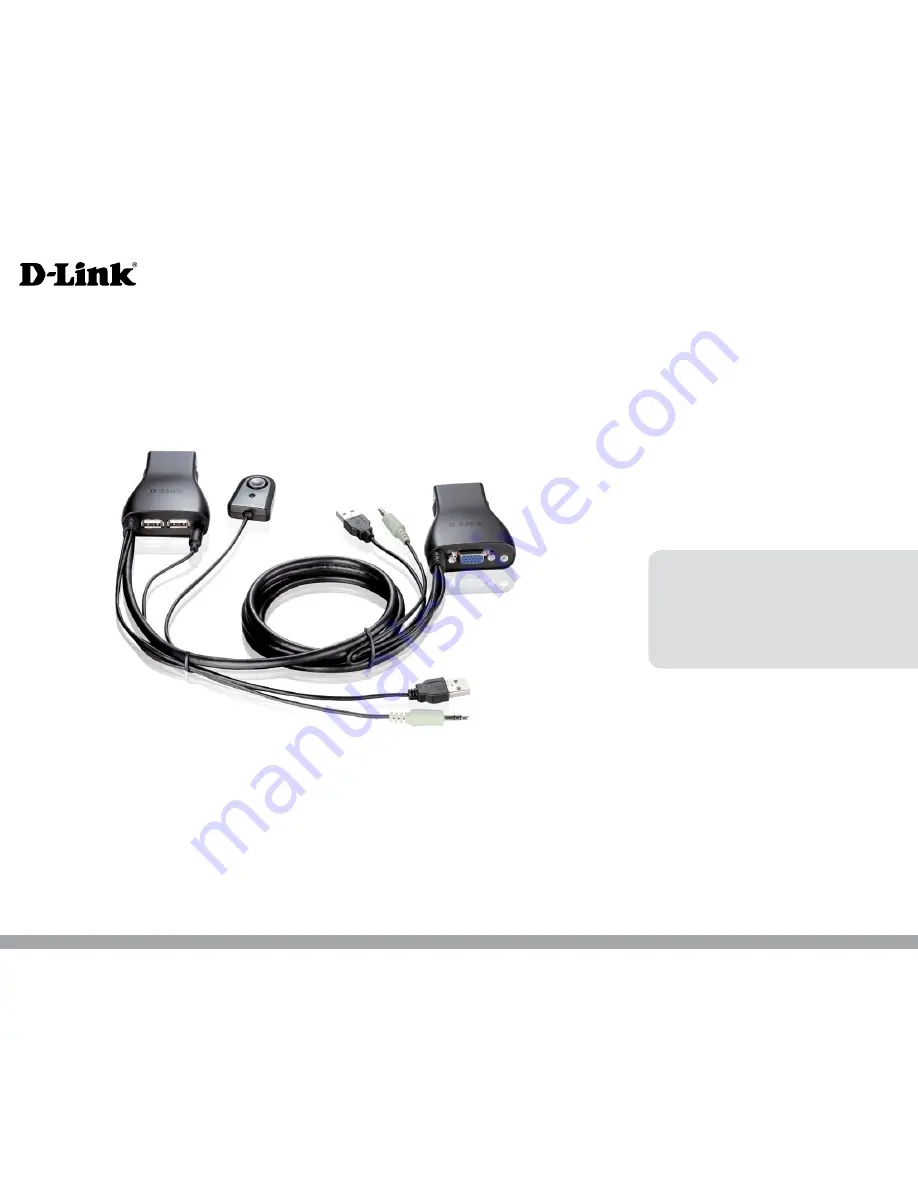Reviews:
No comments
Related manuals for DKVM-222

DI-707
Brand: D-Link Pages: 36

TMS
Brand: Quick Pages: 28

EXE 159
Brand: Kathrein Pages: 41

ATLONA Omega AT-OME-MS52W
Brand: Panduit Pages: 123

Atlona AT-OME-MS42
Brand: Panduit Pages: 86

B75
Brand: Magnetrol Pages: 28

EdgeSwitch 10 XP
Brand: Ubiquiti Pages: 13

INTEGRAL Series
Brand: DAS AUDIO Pages: 45

KD-MS4x4G-2
Brand: Key Digital Pages: 20

ACR1012A-T
Brand: Black Box Pages: 74

SHSP
Brand: M-system Pages: 4

VS-121HC
Brand: Kramer Pages: 33

ferrogard gd2
Brand: Allen-Bradley Pages: 4

400-0226-003
Brand: Altinex Pages: 14

Motoroll
Brand: asas Pages: 25

2wIP-E-S-TW
Brand: Wantec Pages: 4

SEB-1200
Brand: Datavideo Pages: 90

AFX-400
Brand: Radio Shack Pages: 16