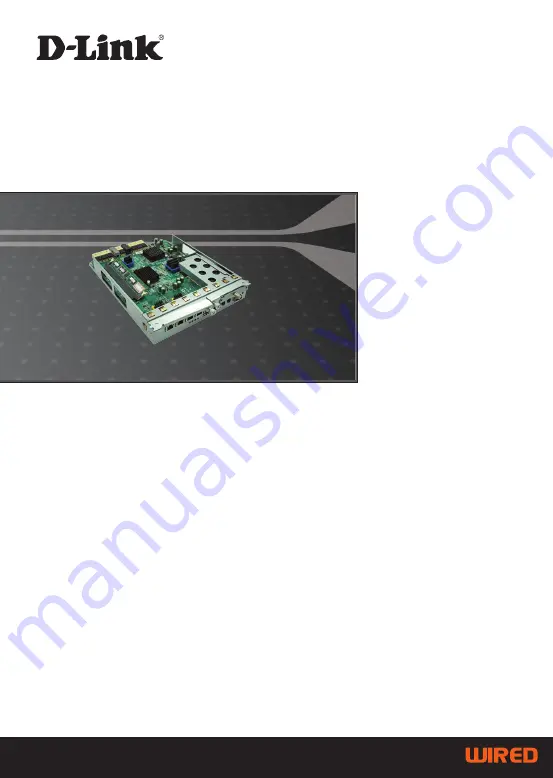Summary of Contents for DSN-640
Page 10: ...10 PYCC DSN 610 640 RAID DSN 610 DSN 640 x1 iSCSI IP SAN 1 DSN 6000 2 GBIC x1 x1 DSN 640...
Page 12: ...12 PYCC Maintenance Upgrade Controller Mode 1 Maintenance System IP SAN...
Page 13: ...13 PYCC 2 Maintenance Upgrade Controller Mode Dual 3 Confirm IP SAN...
Page 14: ...14 PYCC Ok Maintenance Reboot and shutdown Shutdown Ok...
Page 26: ...26 maintenance Upgrade Controller Mode 1 maintenance system IP SAN storage...
Page 27: ...27 2 maintenance Upgrade Controller Mode Dual 3 confirm...
Page 28: ...28 Maintenance Reboot Shutdown...
Page 38: ...38 Notes...
Page 39: ...39 Notes...