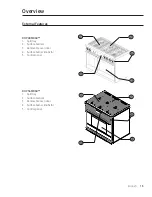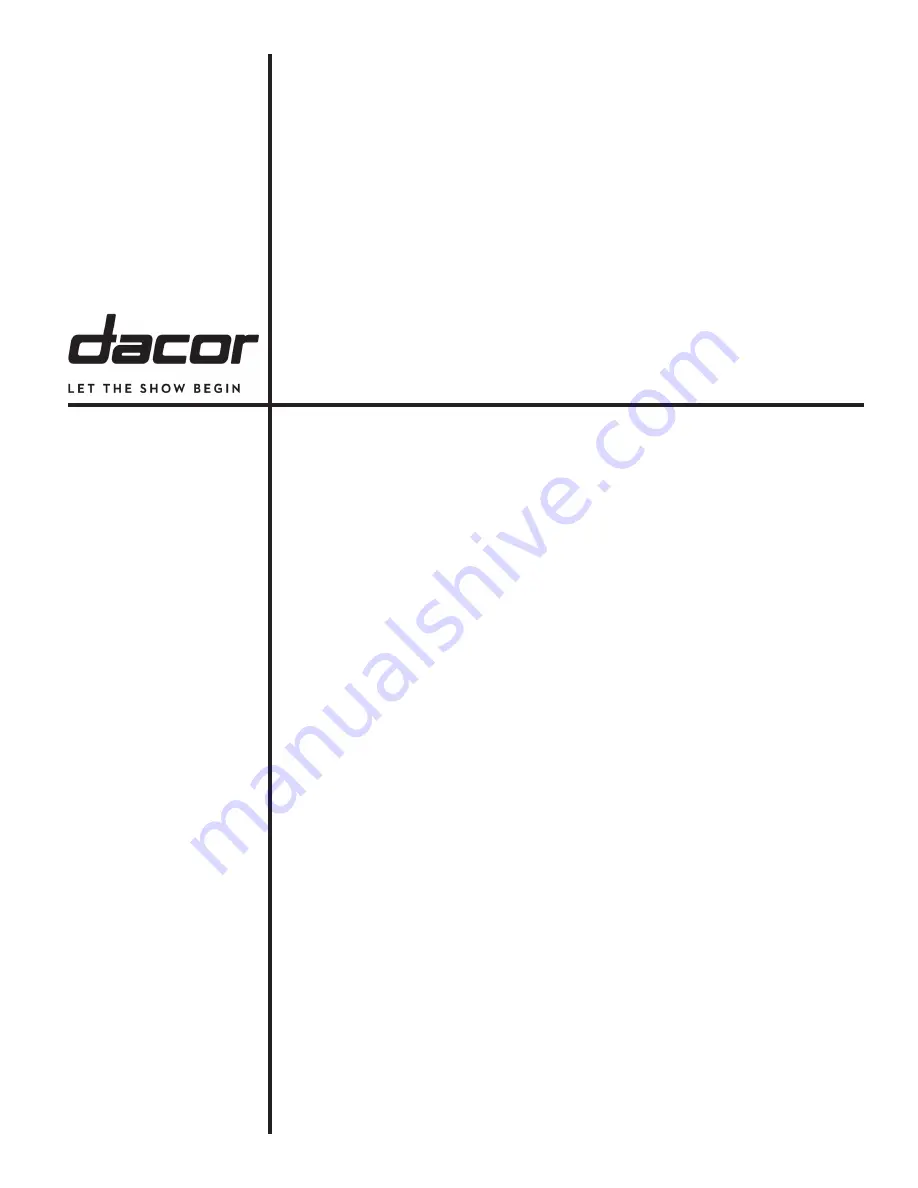Reviews:
No comments
Related manuals for Modernist Pro Series

OGG366F
Brand: Officine Gullo Pages: 48

AGS5730BDW
Brand: Amana Pages: 84

performa
Brand: Maytag Pages: 52

NSI6D 93 Series
Brand: Samsung Pages: 66

NSE6D 87 Series
Brand: Samsung Pages: 74

NSG6 81 Series
Brand: Samsung Pages: 158

NSG6 83 Series
Brand: Samsung Pages: 168

NSE6D 81 Series
Brand: Samsung Pages: 60

JGBS02EM
Brand: GE Pages: 48

JGBC16GPJ
Brand: GE Pages: 24

TRIO 9501/1X
Brand: Candy Pages: 100

EI30IF40L S
Brand: Electrolux Pages: 5

EI30GF55GB - 30 Inch Gas Range
Brand: Electrolux Pages: 2

EI30GS55JS
Brand: Electrolux Pages: 2

EI30GF55GBA
Brand: Electrolux Pages: 2

EI30IF40LSB
Brand: Electrolux Pages: 8

EKK066AAOX
Brand: Electrolux Pages: 28

EI30GS55JS
Brand: Electrolux Pages: 2