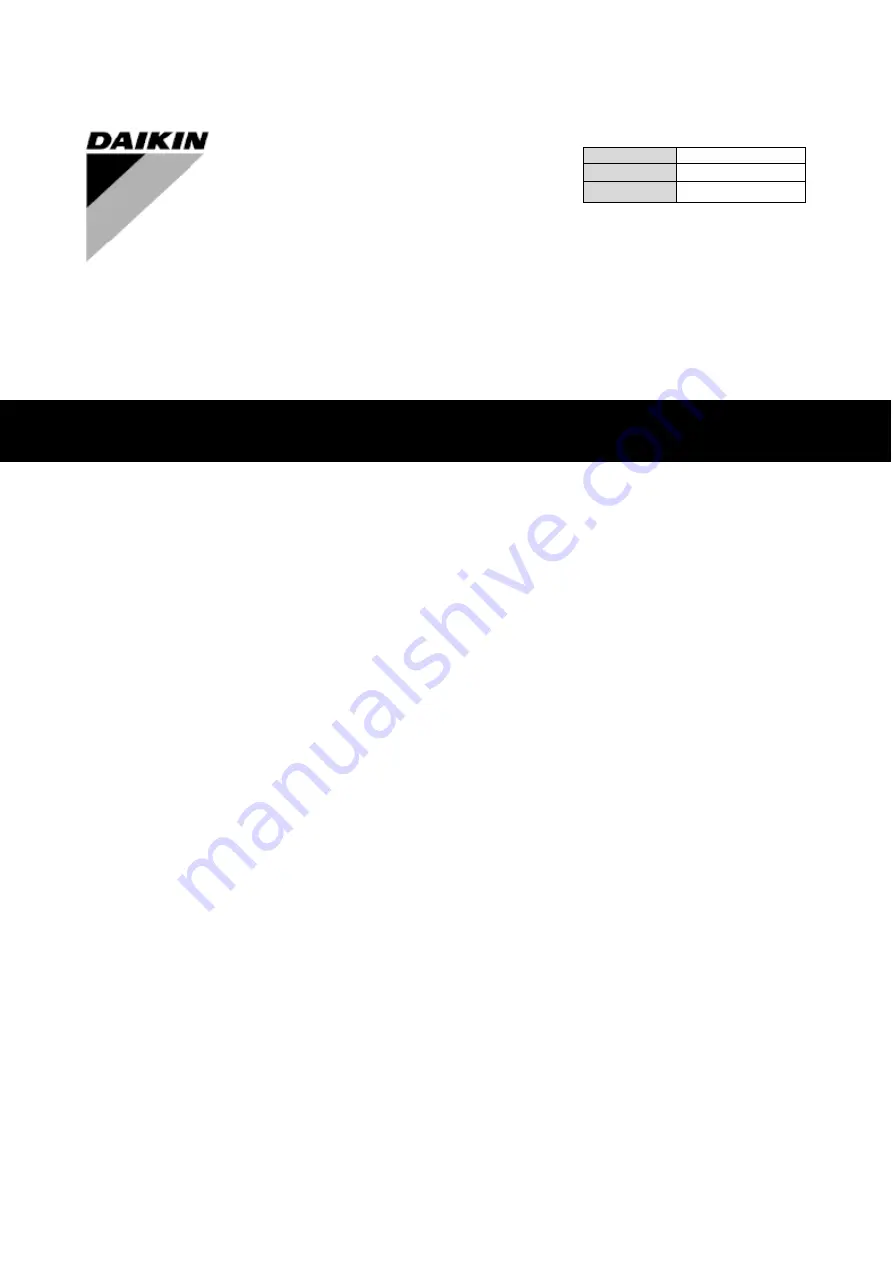Reviews:
No comments
Related manuals for EWWQ-KC

ESEW-0100D
Brand: Conair Pages: 94

VIMEDTD12A
Brand: Vito Agro Pages: 68

CCAF
Brand: Trane Pages: 40

ATTILA GN 2/3
Brand: Lava Pages: 76

MT43CC
Brand: Buffalo Tools Pages: 19

Bear Car CH45342 (77412)
Brand: Echo Pages: 2

73413
Brand: Echo Pages: 1

147941
Brand: Weed Eater Pages: 24

11792
Brand: Weed Eater Pages: 24

147929
Brand: Weed Eater Pages: 24

10394
Brand: Weed Eater Pages: 28

HYT150
Brand: Hyundai Pages: 52

RD-T06
Brand: Raider Pages: 118

MaxE YK
Brand: York Pages: 28

IceMaster G40.1
Brand: KegLand Pages: 10

CL 2010
Brand: Catler Pages: 8

SLIM HP 2.0
Brand: Unical Pages: 8

WC88
Brand: Woodland Mills Pages: 36