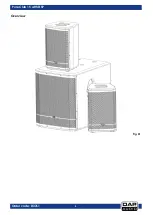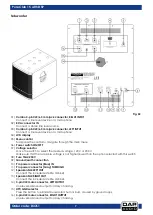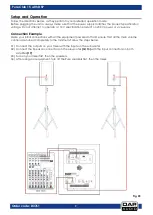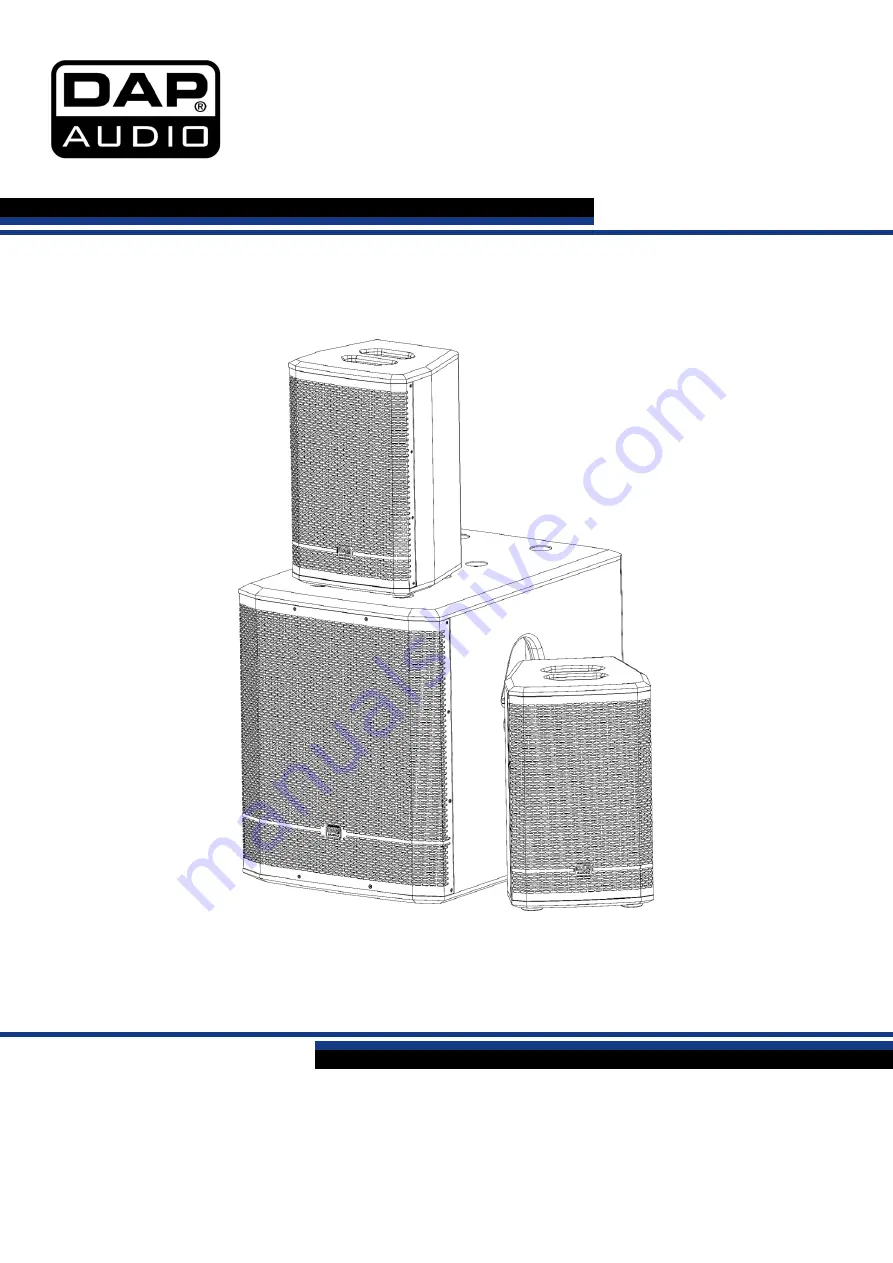Reviews:
No comments
Related manuals for Pure Club 15 with DSP

AM2 - SCHEMATICS
Brand: Martin Audio Pages: 1

GO
Brand: Xblitz Pages: 40

Smart Sounddeck 100
Brand: Canton Pages: 58

DIGITAL MOVIE DM 90
Brand: Canton Pages: 68

Reference
Brand: Canton Pages: 8

PASSPORT
Brand: Fender Pages: 3

DROP
Brand: QFX Pages: 2

FLIX 10
Brand: JBL Pages: 6

FLIX 1
Brand: JBL Pages: 2

SX-5273USBR
Brand: Premier Pages: 17

NuQ102-AN
Brand: Turbosound Pages: 13

Diamond 121
Brand: Wharfedale Pro Pages: 12

Visual Performance VP65 SST
Brand: Sonance Pages: 4

BT-920
Brand: QFX Pages: 2

SONICSTONE
Brand: AtmosFX Pages: 11

DSR 10A
Brand: W Audio Pages: 12

Architectual AM15
Brand: Martin Audio Pages: 1

Meline Series
Brand: Beta Three Pages: 10