Reviews:
No comments
Related manuals for DLR-DK001-EU

N4000
Brand: Facit Pages: 51

T15 Mifare Reader Black
Brand: Gallagher Pages: 13

BT-650-C
Brand: Fametech Pages: 40

CR 3200
Brand: VDO Pages: 2

SAHARA 100
Brand: SaMASZ Pages: 19

LVDS 8R
Brand: Dynamic Engineering Pages: 46

ECU-P1761
Brand: Advantech Pages: 2

ALIO Pro
Brand: CPI Pages: 16

BV9998B
Brand: Boss Audio Systems Pages: 14

SM-CDM1068
Brand: SoundMax Pages: 38

WMP54GX
Brand: Linksys Pages: 136

AdvanceMobile QC1
Brand: AdvanceTec Pages: 17

4430
Brand: HP Pages: 57

486.245941
Brand: Craftsman Pages: 12
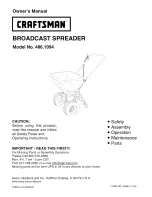
486.1994
Brand: Craftsman Pages: 4

486.243223
Brand: Craftsman Pages: 12

486.24009
Brand: Craftsman Pages: 12

486.243234
Brand: Craftsman Pages: 16

















