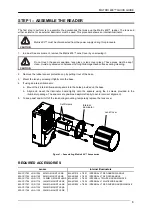Matrix 400™
QUICK REFERENCE GUIDE
Figure A
1
2
3
4
10
9
8
6
Device Class Label
Mounting Holes (4)
Lens Cover
Lens
(separate accessory)
Mounting Holes
"POWER ON" LED
Standard Serial Interface Connector
Ethernet Connector
(Ethernet Models Only)
7
HMI X-PRESS™ Interface
5
Internal Illuminator
(separate accessory)
Ethernet Connection LED
(Ethernet Models Only)
11
NOTE
This manual illustrates a Stand Alone application. For other types of installations, such as
Pass-Through, Multiplexer Layout, etc. and for a complete reader configuration using the VisiSet™
configuration program, refer to the Matrix 400™ Reference Manual available on the CD. This
manual is also downloadable from the Web at
www.automation.datalogic.com/matrix400
.
8
1
2
3
4
5
6
7
9
10
11