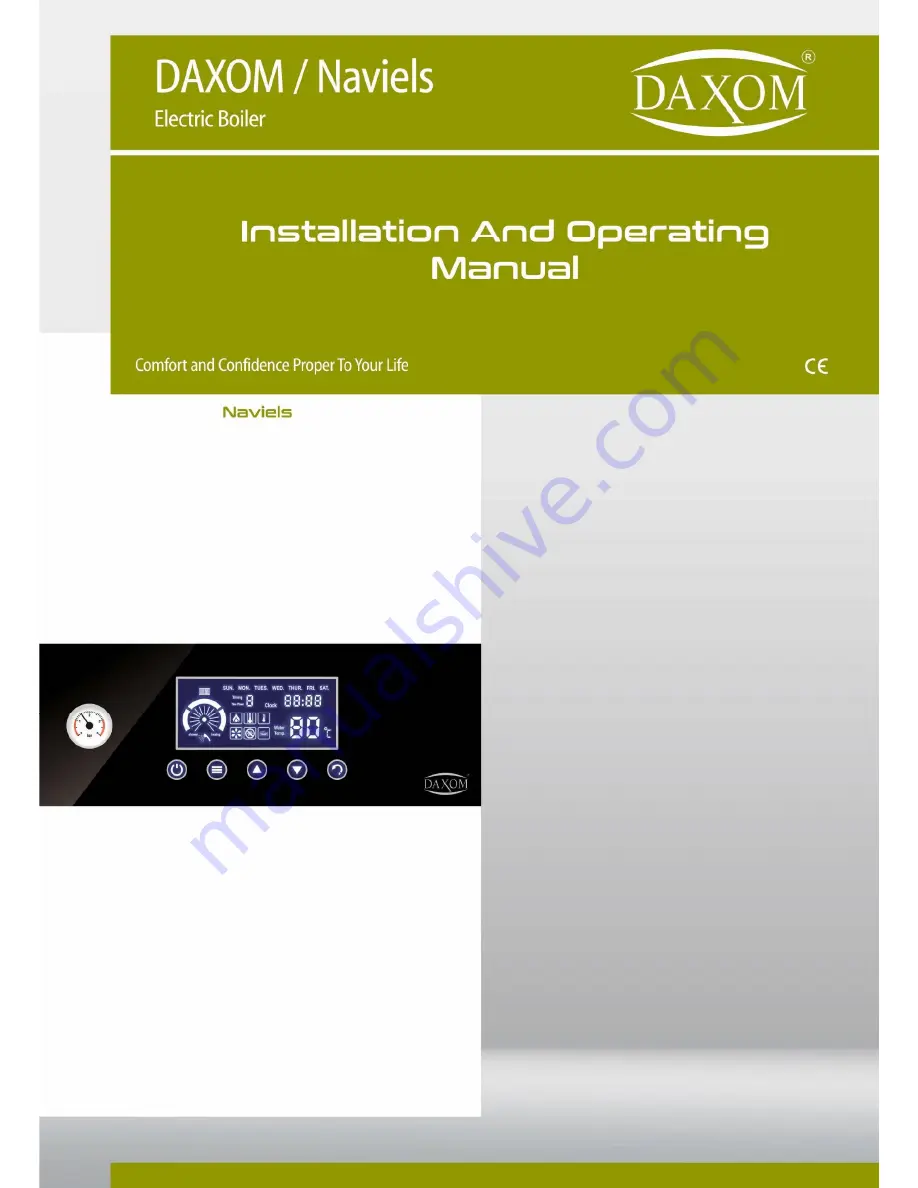
Dear DAXOM User
In order to perform device’s function properly and for your safety follow the
instructions mentioned in the user manual of the device during the mounting
and the usage of the device.
In case of an unauthorized mounting and maintenance, the device will be void
from warranty cover. In addition to that, our company will not be responsible
from failure or an accident that may occur in the device.
Please keep this user manual in good conditions for future reference.


































