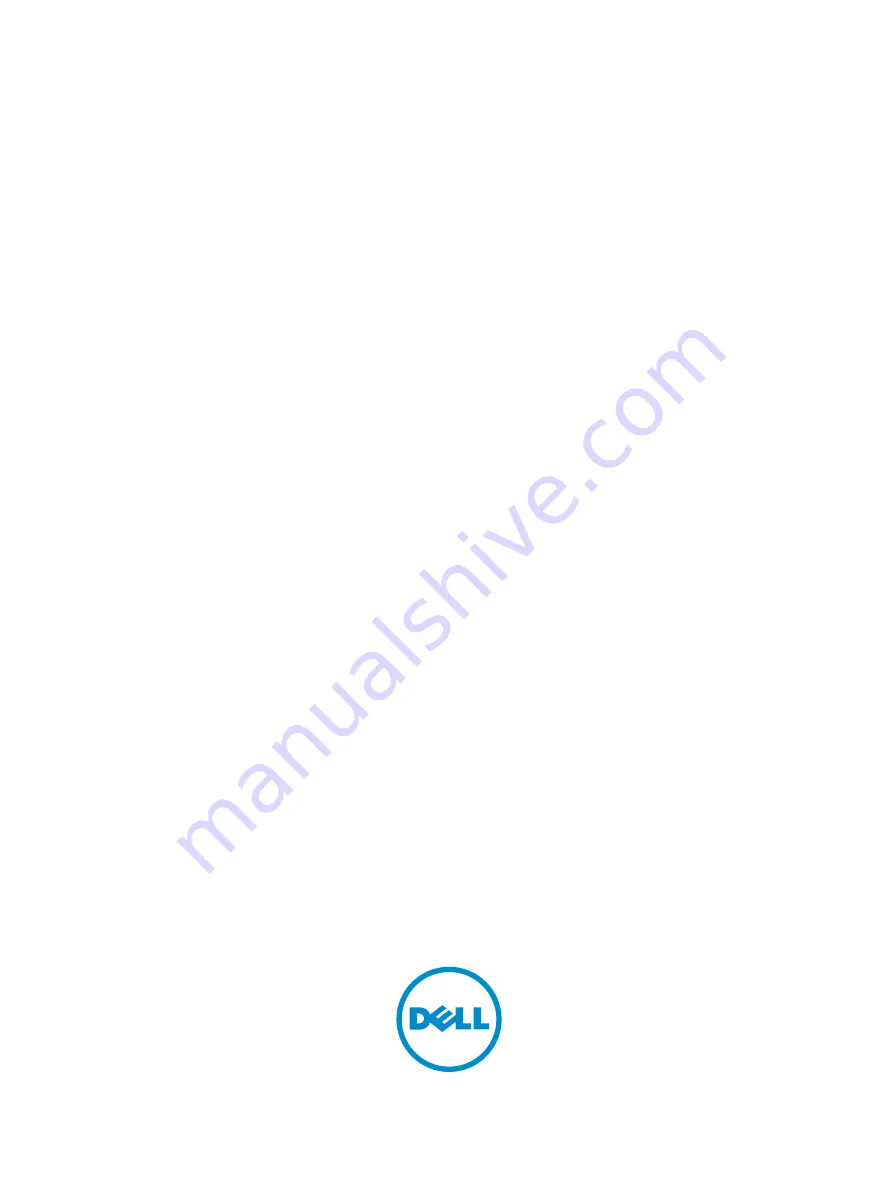Reviews:
No comments
Related manuals for Storage MD1400 series

D2000
Brand: TDW Pages: 20

Brick EB308
Brand: ENERMAX Pages: 1

FIELD BAG
Brand: Swarovski Optik Pages: 2

KSR-Series
Brand: Kicker Pages: 4

MCF
Brand: Eldon Pages: 20

SmartStor DS4600
Brand: Promise Technology Pages: 147

EBONY RGB DEEP Series
Brand: Abysm Gaming Pages: 16

AM-711
Brand: Vivotek Pages: 2

Shura TQE-2223B
Brand: TOOQ Pages: 38

49605-14P
Brand: Leviton Pages: 2

Opt-X 5WMED-04C
Brand: Leviton Pages: 12

DISTINK DR1743 Series
Brand: Kalia Pages: 20

00062798
Brand: Hama Pages: 4

NexStar NST-266SU3
Brand: Vantec Pages: 2

PANZONE PZWIFIEW
Brand: Panduit Pages: 8

DNS-321
Brand: D-Link Pages: 12

5901969425291
Brand: Genesis Pages: 14

IB-G226L-C31
Brand: Icy Box Pages: 16