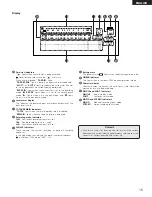PORTABLE IC RECORDER
DN-F20R
OPERATING INSTRUCTIONS
MODE D’EMPLOI
INSTRUCCIONES DE OPERACIÓN
PORTABLE IC RECORDER
DN-F20R
STOP
FWD
REW
PLAY/PAUSE
L / MONO - MIC - R
IN - LINE - OUT
REC LEVEL
REC
KEY HOLD
ENTER
MODE
TIME
MIC LINE
SELECTOR
OFF ON
OFF ON
LOW CUT
LIMITER
MIC
INPUT
MIC
MIC
0
-20dB
ATTENUATOR
FOR ENGLISH READERS
PAGE
2
~ PAGE
33
POUR LES LECTEURS FRANCAIS
PAGE
2, 34 ~ PAGE
63
PARA LECTORES DE ESPAÑOL
PAGINA 2, 64 ~ PAGINA 93
“SERIAL NO.
PLEASE RECORD UNIT SERIAL NUMBER ATTACHED TO THE REAR OF THE
CABINET FOR FUTURE REFERENCE”