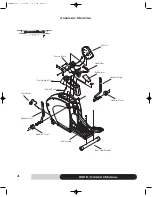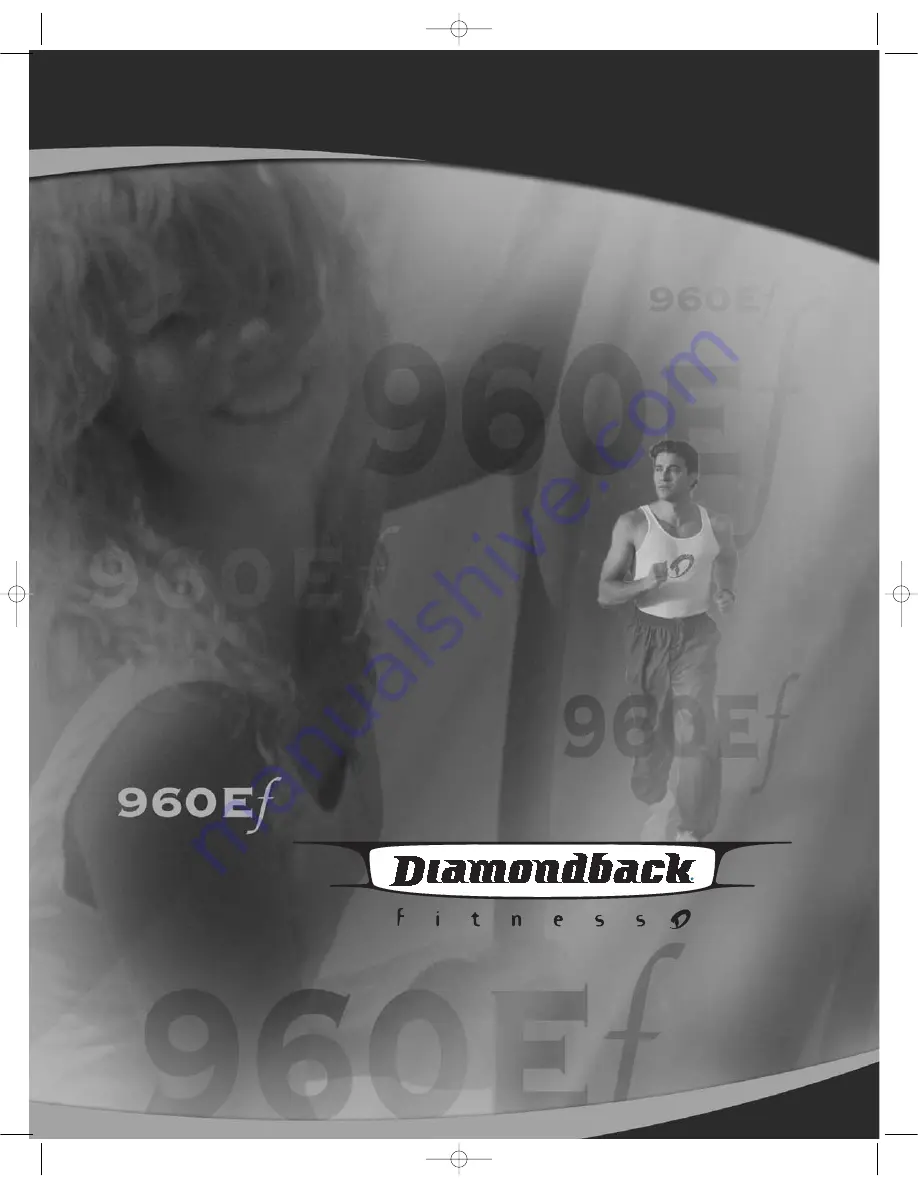Reviews:
No comments
Related manuals for 960 Ef

ORBITRAC
Brand: Adexa Pages: 19

Active 120
Brand: York Fitness Pages: 24

E5 vi NTEL05609.1
Brand: NordicTrack Pages: 28

Journey
Brand: Oxford Pages: 108

JR1+
Brand: Cubii Pages: 26

510 Rear Drive
Brand: Freemotion Pages: 36

JEC-2000
Brand: JETStream Pages: 7

XC900
Brand: True Pages: 41

Z8.1e
Brand: True Pages: 173

660 Xt
Brand: Pro-Form Pages: 16

650 CARDIO CROSSTRAINER
Brand: Pro-Form Pages: 16

650 Cardio Cross Trainer
Brand: Pro-Form Pages: 16

510 E Elliptical
Brand: Pro-Form Pages: 20

565 EKG
Brand: Pro-Form Pages: 24

696 Elliptical
Brand: Pro-Form Pages: 28

620 E
Brand: Pro-Form Pages: 40

BFE1
Brand: Best Fitness Pages: 36