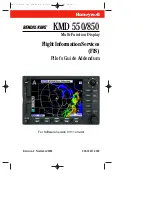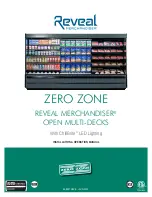Digifly Archimede, User Manual
The user manual for Digifly Archimede, an innovative product designed to enhance your flying experience, is available for free download on our website. This comprehensive manual provides step-by-step instructions and valuable insights to help you make the most out of this cutting-edge device.