Reviews:
No comments
Related manuals for OPIA
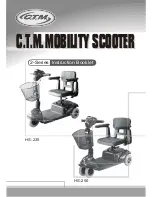
2 Series
Brand: C.T.M. Pages: 17

F2
Brand: Vaya Pages: 13

Sierra Classic
Brand: E-Lux Pages: 44

HS-570
Brand: C.T.M. Pages: 18

GEN 1
Brand: Jetson Pages: 20

DRAGONFLY
Brand: D-FLY Pages: 72

URBAN85
Brand: Billow Technology Pages: 38

14823
Brand: Hudora Pages: 12

14695-02
Brand: Hudora Pages: 24

RAMBLA Mk 1
Brand: Buggies4One Pages: 23

Hovertrax
Brand: Inventist Pages: 15

H1-TRB
Brand: Hover-1 Pages: 24

Storm A
Brand: Razor Pages: 6

W13111701003
Brand: Razor Pages: 2

Ultra Pro
Brand: Razor Pages: 5

Rollie
Brand: Razor Pages: 12

Oberon
Brand: Vermeiren Pages: 24

BONITA - CATALOG
Brand: DAELIM Pages: 68

















