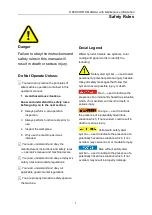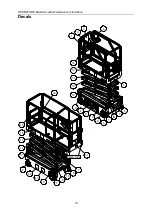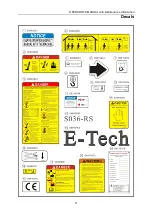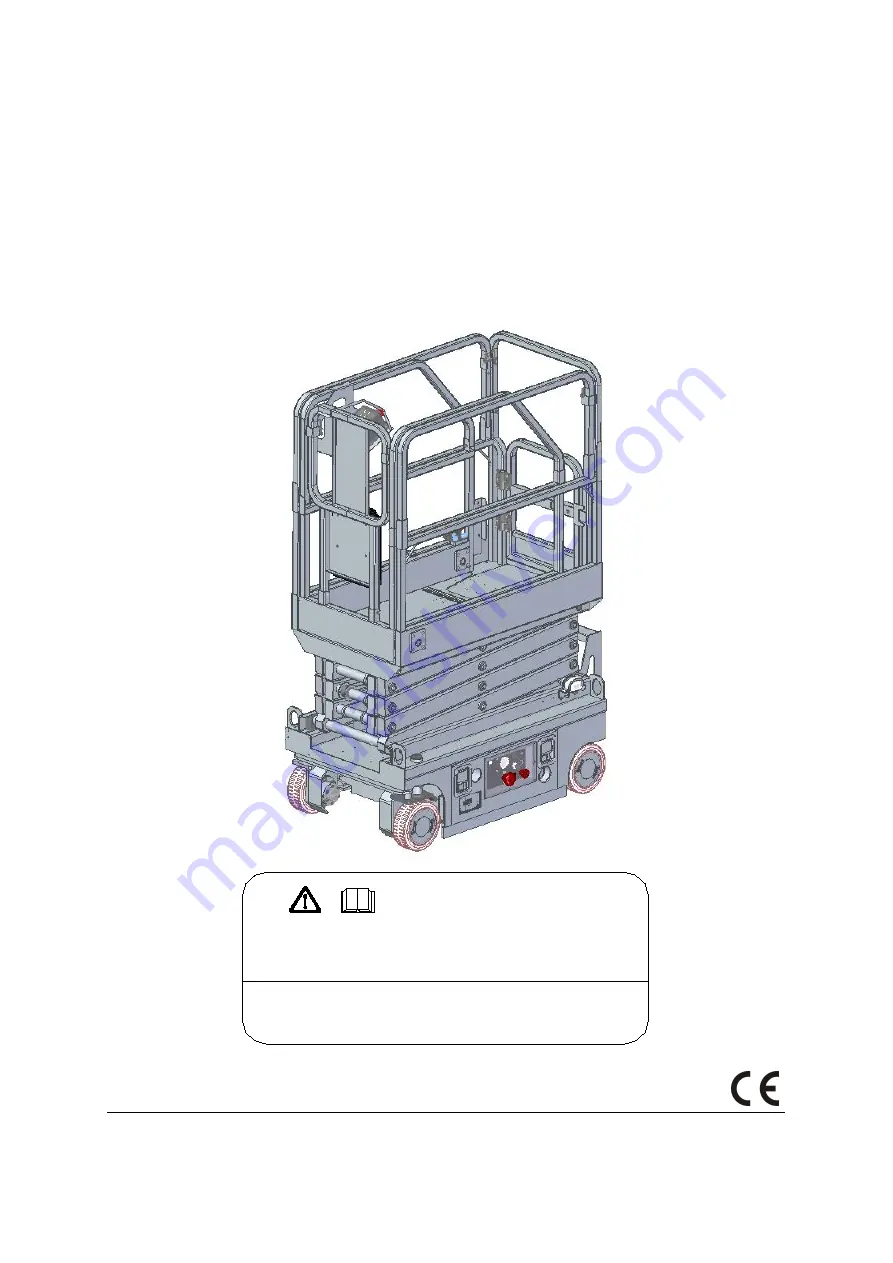
SELF-PROPELLED SCISSOR LIFTS
OPERATOR’S MANUAL
with Maintenance Information
( For S036-RS )
Part Number: SM0115111A_Rev3.0
Zhejiang Dingli Machinery Co., Ltd.
Third Edition, March 2021 Printing
WARNING
THE MANUFACTURER SHALL NOT BE HELD LIABLE IN CASE OF FAULTS
OR ACCIDENTS DUE TO NEGLIGENCE, INCAPACITY, INSTALLATION BY
UNQUALIFIED TECHNICIANS AND IMPROPER USE OF THE MACHINE
DO NOT OPERATE THIS MACHINE UNTIL YOU READ AND UNDERSTAND
ALL THE DANGERS,WARNINGS AND CAUTIONS IN THIS MANUAL
Summary of Contents for S036-RS
Page 3: ......
Page 5: ......
Page 16: ...OPERATOR S MANUAL with Maintenance Information Decals 11 ...