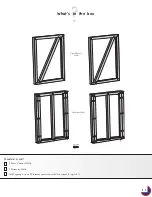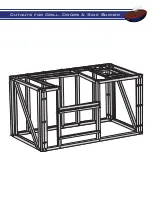Summary of Contents for Angela 'L' Island
Page 1: ...Angela L Island Module assembly Instruction Manual Easy to Follow ...
Page 5: ...68 inch Quick Panel Assembly x2 ...
Page 10: ...90 Corner Quick Panel Assembly ...
Page 14: ...Cutouts for Grill Doors Side Burner ...
Page 28: ...28 You should now have a complete Cutout for your Double Doors 5 5 Step ...
Page 33: ...Cutouts for Refrigerator Sink ...
Page 43: ...Full Angela L Island Assembly ...