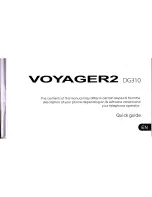Reviews:
No comments
Related manuals for DG310

Galaxy TAB4
Brand: Samsung Pages: 38

X-44
Brand: Xblue Networks Pages: 98

Polycom IP-450
Brand: Barracuda Pages: 4

Telephone 10
Brand: Jacob Jensen Pages: 76

AQUOS ZETA SH-09D
Brand: Docomo Pages: 45

Enterprise IP Phone
Brand: Grandstream Networks Pages: 56

I603A
Brand: Verykool Pages: 33

EasyPhone FD
Brand: Evolveo Pages: 23

808i
Brand: NEO Pages: 61

Mi Mix 2S
Brand: Xiaomi Pages: 8

BLADE L7
Brand: Zte Pages: 58

Mi Note 10
Brand: Xiaomi Pages: 103

6823
Brand: Cisco Pages: 194

98741H - Mobile PhoneTools - PC
Brand: Motorola Pages: 113

Ascend D2
Brand: Huawei Pages: 103

Ascend D1 quad XL
Brand: Huawei Pages: 113

Ascend D1 quad
Brand: Huawei Pages: 124

C2823
Brand: Huawei Pages: 36