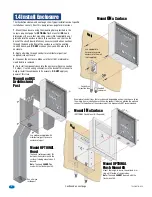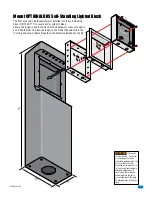Copyright 2009 DoorKing, Inc. All rights reserved.
Copyright 2018 DoorKing
®
, Inc. All rights reserved.
Date Installed:
Installer/Company Name:
Phone Number:
Leave Manual with Owner
Circuit Board
Serial Number
and Revision Letter:
Model Number
Installation/Owner’s Manual
90 Series
Telephone Entry and Access Control Systems
90 Series
90 Series
1837
1837
1837
1835
1835
1835
26, 30 and 31-Bit Wiegand Compatible
For 1837 circuit board:
1837-010 Revision Z or higher.
For 1835 circuit board:
1835-009 Revision Z or higher.
Download
REMOTE ACCOUNT MANAGER
Software
FREE
at:
http://www.doorking.com/telephone/software
8 Line LCD Display
Single Line LCD Display
4
7
0
1
5
8
2
6
9
3
A
CALL
Z
Ad
ams J
Akins M
An
nese J
>Anderson
H
Ap
plegate
B
Aust
in D
Ba
lsbaugh B
Bass
J
020
115
352
>CALL
656
078
221
321
4
7
0
1
5
8
2
6
9
3
A
CALL
Z
Ad
ams
J
020
Conforms To UL STD 294
Certified To CSA STD C22.2 # 205
1835-067-A-9-18