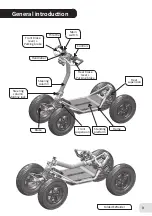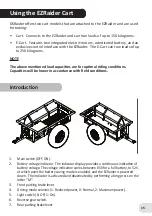1
User Manual
Congratulations on your purchase of the EZRaider. We want to thank
you for your trust and wish you many years of safe, productive, and
enjoyable use.
This user’s manual contains important information on the operation
and maintenance of the EZRaider. This manual is an inseparable
part of the EZRaider and should be reviewed carefully by any person
making use of the vehicle. Please follow all of the instructions
carefully to ensure your riding safety and enjoyment.
The information presented here is rich and detailed, but in the
event of an error or omission, please contact our customer service
department at: service@dsraider.com.