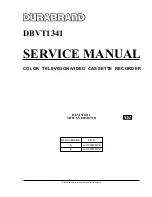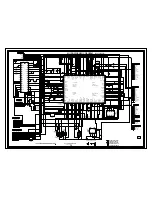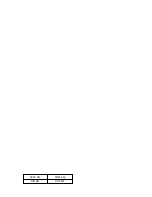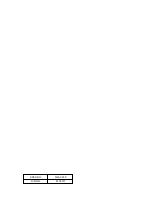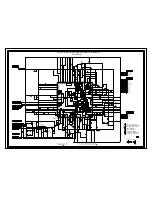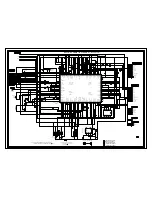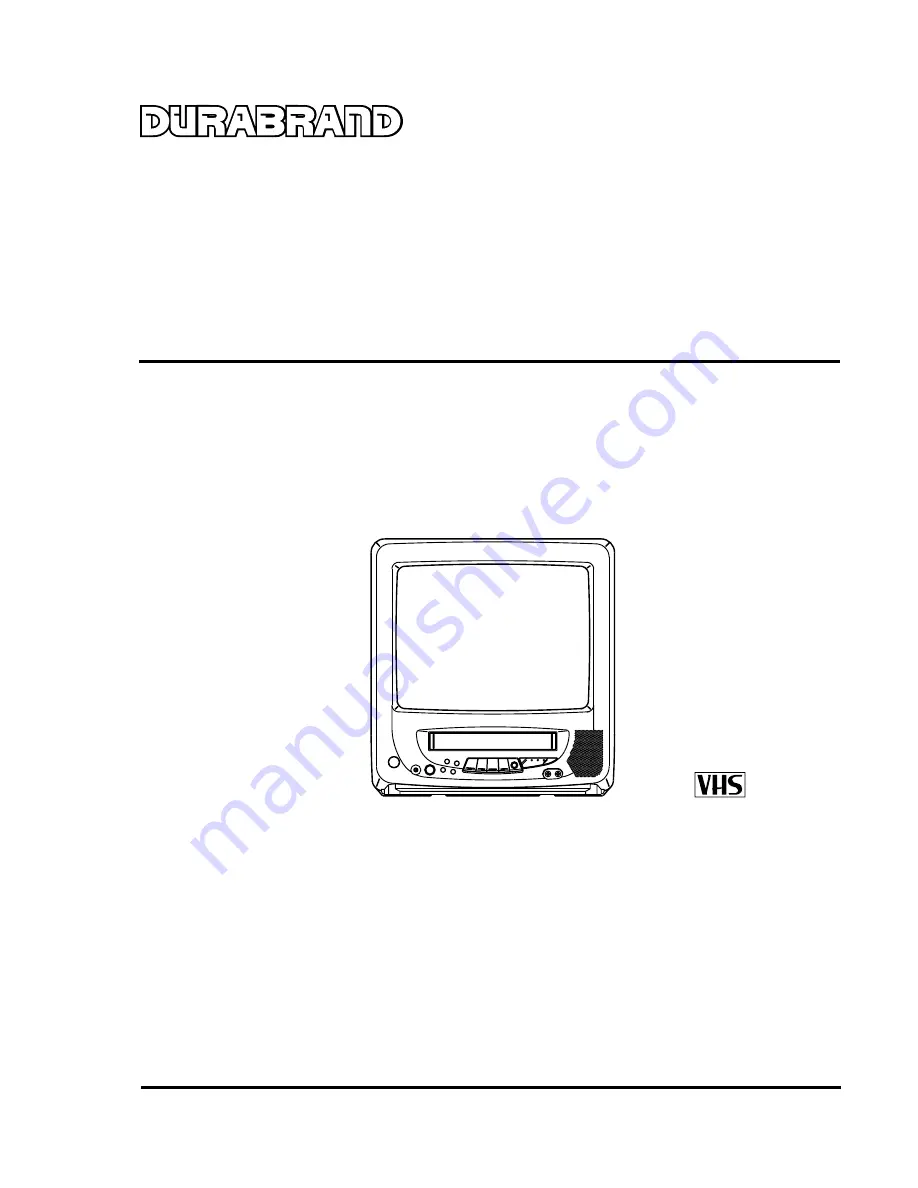Reviews:
No comments
Related manuals for DBVT1341

Omnivision VHS PV-C1324
Brand: Panasonic Pages: 4

AJ-D455
Brand: Panasonic Pages: 24

OmniVision PV-C1324-K
Brand: Panasonic Pages: 8

20MC4206 - Tv/dvd Combination
Brand: Magnavox Pages: 64

20MC4206 - Tv/dvd Combination
Brand: Magnavox Pages: 64

19MD357B - Hook Up Guide
Brand: Magnavox Pages: 3

20MC4304 - Tv/dvd/vcr Combination
Brand: Magnavox Pages: 80

13MDTD20 - Dvd-video Player
Brand: Magnavox Pages: 60

27MDTR20 - Tv/dvd/vcr Combination
Brand: Magnavox Pages: 4

VT-FX980E
Brand: Hitachi Pages: 98

VT-M284A
Brand: Hitachi Pages: 55

DVP3150V
Brand: Philips Pages: 2

DVDR3545V - DVDr/ VCR Combo
Brand: Philips Pages: 2

DVP3050V/55
Brand: Philips Pages: 33

DVDR3430V
Brand: Philips Pages: 74

DVDR600VR
Brand: Philips Pages: 90

ShowView VR285
Brand: Philips Pages: 2

LC-26DV27UT
Brand: Sharp Pages: 2