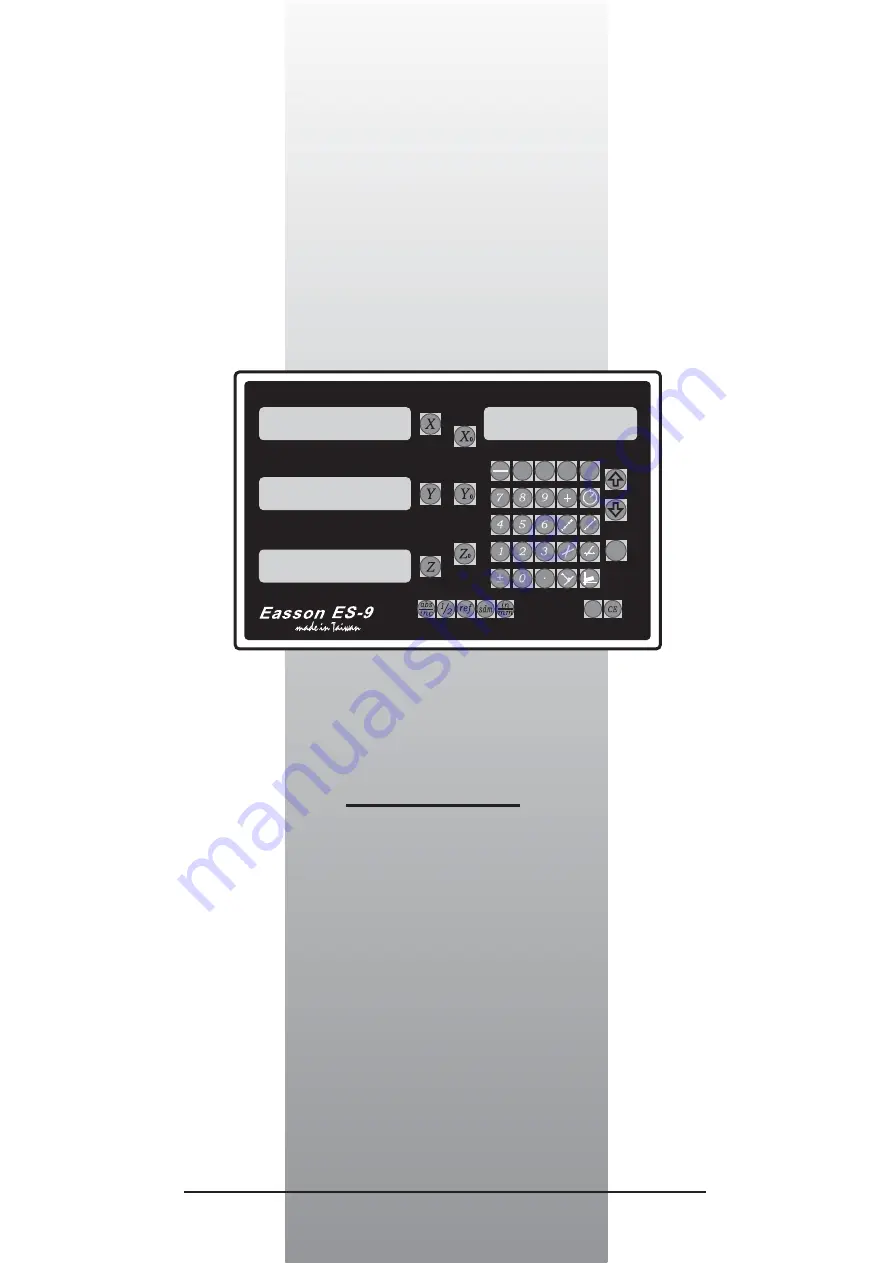Reviews:
No comments
Related manuals for ES-9Q

VC Series
Brand: CAMERA LINK Pages: 109

EE-2179
Brand: Clarion Pages: 2

SI-96 Series
Brand: IBASE Technology Pages: 50

4716
Brand: InterTest Pages: 20

WR525
Brand: Wixey Pages: 4

Cyber-shot K818c
Brand: Sony Ericsson Pages: 52

ANPVC 1210D
Brand: Q.VITEC Pages: 28

Cube5 C
Brand: Mikrotron Pages: 85

Genie Monochrome Series
Brand: Dalsa Pages: 140

SEC-CAM710
Brand: König Electronic Pages: 34

EDC40
Brand: Emerson Pages: 2

COOLPIX A
Brand: Nikon Pages: 278

M763 - EASYSHARE Digital Camera
Brand: Kodak Pages: 80

26HFL4372D
Brand: Philips Pages: 3

190S6FGT
Brand: Philips Pages: 2

Voice Tracer LFH0602/00
Brand: Philips Pages: 2

190S6FG
Brand: Philips Pages: 2

26HFL4372D/10
Brand: Philips Pages: 52