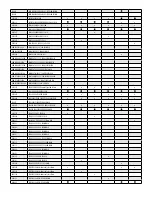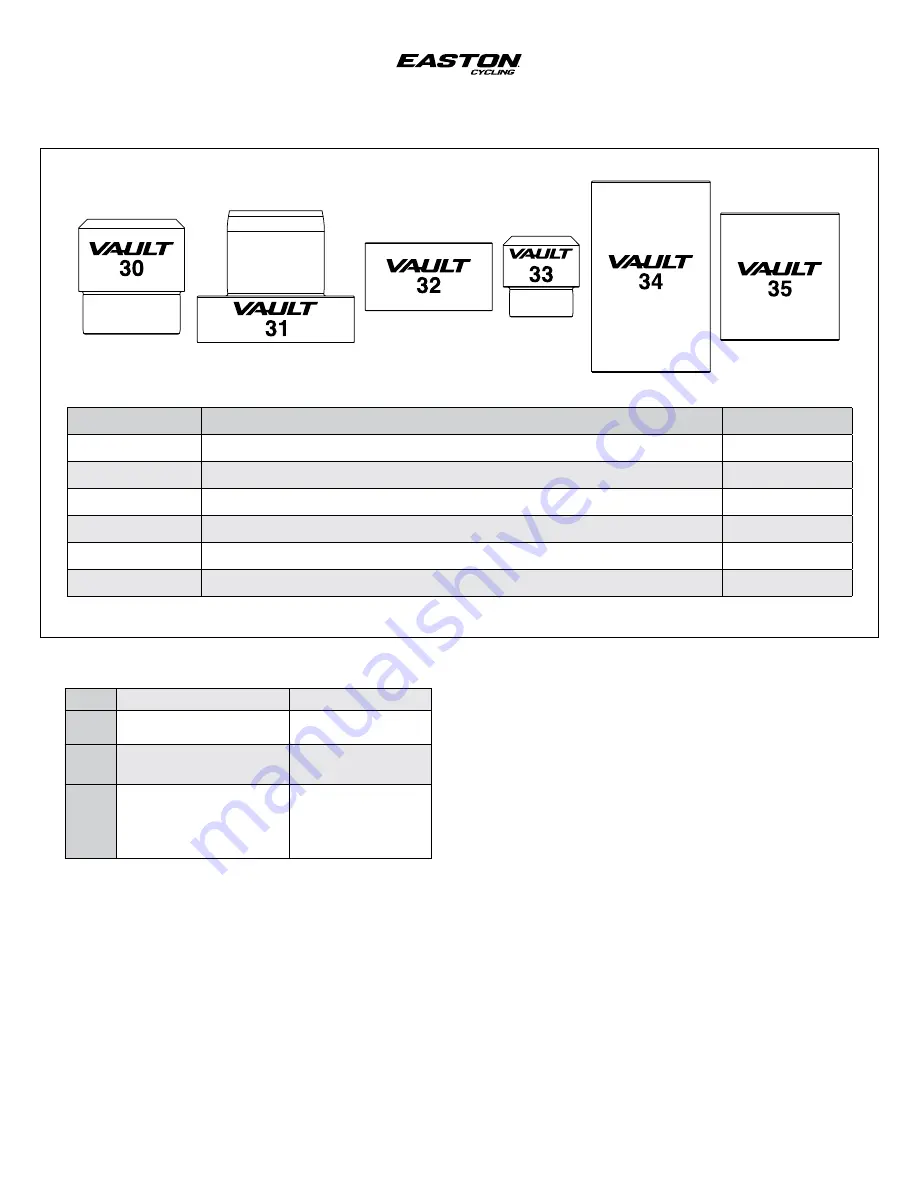
Vault Hubs |
Bearing Replacement Procedure
DRIFT ID
DESCRIPTION
QTY SUPPLIED IN KIT
VAULT 30
Bearing removal tool for vault front 412 & 414 hubs with 6805 bearings
1
VAULT 31
Bearing installation drift for vault front 412 & 414 hubs with 6805 bearings
2
VAULT 32
Bearing installation drift for vaultfront 415 & 516 hubs with 18x30 bearings
2
VAULT 33
Bearing removal tool for vault front 415 & 516 hubs with 18x30 bearings
1
VAULT 34
Bearing installation drift for vault rear 421 & 424 & 422 & 525 hubs with 6902 bearings, drive side
1
VAULT 35
Bearing installation drift for vault rear 421 & 424 & 422 & 525 hubs with 6902 bearings, non-drive side
1
B60057-A
Visit eastoncycling.com for instructions on how to use this kit to replace bearings in Vault hubs.
PART LIST
Hub Model
Easton Vault Rear Hub: 525
Easton Vault Front Hub: 516
Bearings
(Required)
2pcs:
8022798 - Bearing 6902 CM AM
2pcs:
8022803 - Bearing 18x30 CN AM
Axle
(optional)
8022797 - Axle,Vault,Rear,525 Gold AM
8022802-Axle,Vault,Front,516
Gold AM
Other
parts to
review for
replacing
(optional)
8022801-Pawl & Spring Kit Vault AM
8022800-Seal Vault Road Cassette Body
Black AM
8022827-Spacer Vault Cassette Body
Silver AM
8022807- Seal Kit Vault Front
516 AM
* Some Race Face and Easton spare parts can be interchanged as necessary, see Parts List Appendix B
TOOL LIST
1. Race Face & Easton Vault Hub Drift Kit: F60185 - Bearing,Drift,Kit,Vault,F+R,AM
• 1pc Vault 30 - Bearing Removal Drift For Front Hubs With 6805 Bearings
• 2pcs Vault 31 - Bearing Installation Drift For Front Hubs With 6805 Bearings
• 2pcs Vault 32 - Bearing Installation Drift For Front Hubs With 18x30 Bearings
• 1pc Vault 33 - Bearing Removal Drift For Front Hubs With 18x30 Bearings
• 1pc Vault 34 - Bearing Installation Drift For Rear Hubs With 6902 Bearings,
Drive Side
• 1pc Vault 35 - Bearing Installation Drift For Rear Hubs With 6902 Bearings,
Non-Drive Side
2. Hub Bearing Press (examples: Park Tool HBP-1, Enduro, Wheels Manufacturing)
3. Plastic mallet
4. Pick or small flat head screwdriver (required only for 516 hubs)
5. Light grease - approved products:
a. Easton Cassette Body Grease
b. Buzzy’s Slick Honey Grease
c. Slickoleum Light Grease
d. Dumonde Tech Classic and Advanced Freehub Grease
e. Superlube Silicone Lubricating Grease
f. Triflow Clear Synthetic Grease
6. Light oil - approved products:
a. Super Lube Multi Purpose Synthetic Oil with Syncolon (PTFE)
b. Park Tool CL-1 Synthetic Blend Lube with PTFE
PREPARE FOR BEARING REPLACEMENT
1. Remove disc brake rotor
2. Clean wheel thoroughly and prepare a suitable workspace
3. Remove end caps: Easton Cycling end caps are designed to be removed by hand.
Clamping end caps with vise jaws or pliers can damage end caps. A rubber glove can
help improve grip. A 12mm blind bearing puller tool can be used for difficult to remove
end caps
4. Rear Wheels: Rear drive-side end cap is easiest to remove by pulling cassette/cassette
body/drive-side end cap all off at same time as assembled. Holding cassette and
pushing on spokes is best method to apply force to release drive-side end cap from
axle.
If Cassette is not mounted, grab Cassette Body by hand and pull firmly to remove End
Cap and Cassette Body.
5. Locate and remove cassette body 0.7mm spacer… spacer sometimes will stay on axle
against drive side hub shell bearing OR it will stick to inner cassette body bearing
inner race
Optional step: Use small flat head screwdriver and cloth to clean dirt and grease from
groove behind the cassette body shield. Use care to not scratch sealing surface or bend
shield.
Optional step: Re-lube (light grease) the drive ring on the cassette body and oil the hub
seal’s lip & pawl pockets. Use a small flat blade screwdriver to gently pry the seal out
of the hub
6. Inspect hub for damaged parts (cut seals, corroded pawls/drive ring, damaged end
caps, etc..) replace as necessary