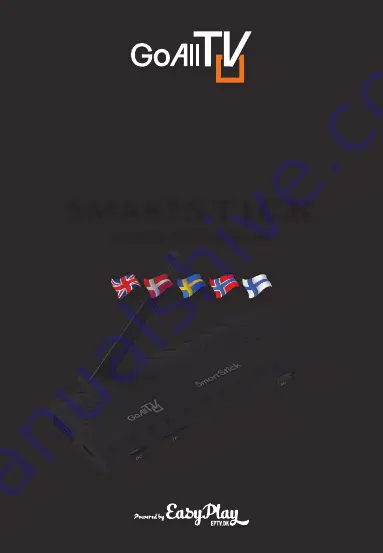Reviews:
No comments
Related manuals for GoAllTV SMARTSTICK

SP-42Q2HL
Brand: Samsung Pages: 4

WinTV-HVR-1250
Brand: Hauppauge Pages: 2

TBA3901
Brand: F&U Pages: 17

FLS32206H
Brand: F&U Pages: 62

TVH24R506STWEB
Brand: Gogen Pages: 150

U55S6806S
Brand: TCL Pages: 23

32 GLX 3023
Brand: Grundig Pages: 26

UN JS9500F Series
Brand: Samsung Pages: 134

UN JS9000F
Brand: Samsung Pages: 133

BRAVIA KDL-48W659D
Brand: Sony BRAVIA Pages: 2

DVD-194
Brand: LENCO Pages: 1

A 2704B
Brand: Dynalink Pages: 8

LC22K9
Brand: XOCECO Pages: 47

29T68
Brand: RCA Pages: 25

27V531T
Brand: RCA Pages: 32

27R410T
Brand: RCA Pages: 64

24F650T
Brand: RCA Pages: 64

AIL-2519S2DVD
Brand: Enox Pages: 36