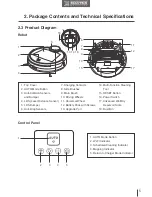Reviews:
No comments
Related manuals for DEEBOT R95

IRB 660
Brand: ABB Pages: 64

IRB 360
Brand: ABB Pages: 18

IRB 910INV
Brand: ABB Pages: 90

RadioShack Andy the Android
Brand: Tandy Pages: 4

BTMC20WT1PC
Brand: nedis Pages: 64

GoGobit
Brand: Supereyes Pages: 15

Jet Bot VR30T80 Series
Brand: Samsung Pages: 240

PreciseFlex PFDD4
Brand: Brooks Pages: 145

NG-RV1100
Brand: NCTeco Pages: 22

Comprehensive Kit Robot Series
Brand: Robotis Pages: 197

GREYBOT V.1
Brand: GreyRobotics Pages: 21

Omni Drive Module
Brand: neobotix Pages: 28

MP-400
Brand: neobotix Pages: 36

Motoman DX200
Brand: YASKAWA Pages: 75

mSpider
Brand: Makeblock Pages: 15

Squared 6000
Brand: UP Pages: 15

AIR PICK
Brand: ROBOTIQ Pages: 2

3-Finger Adaptive Robot Gripper
Brand: ROBOTIQ Pages: 99